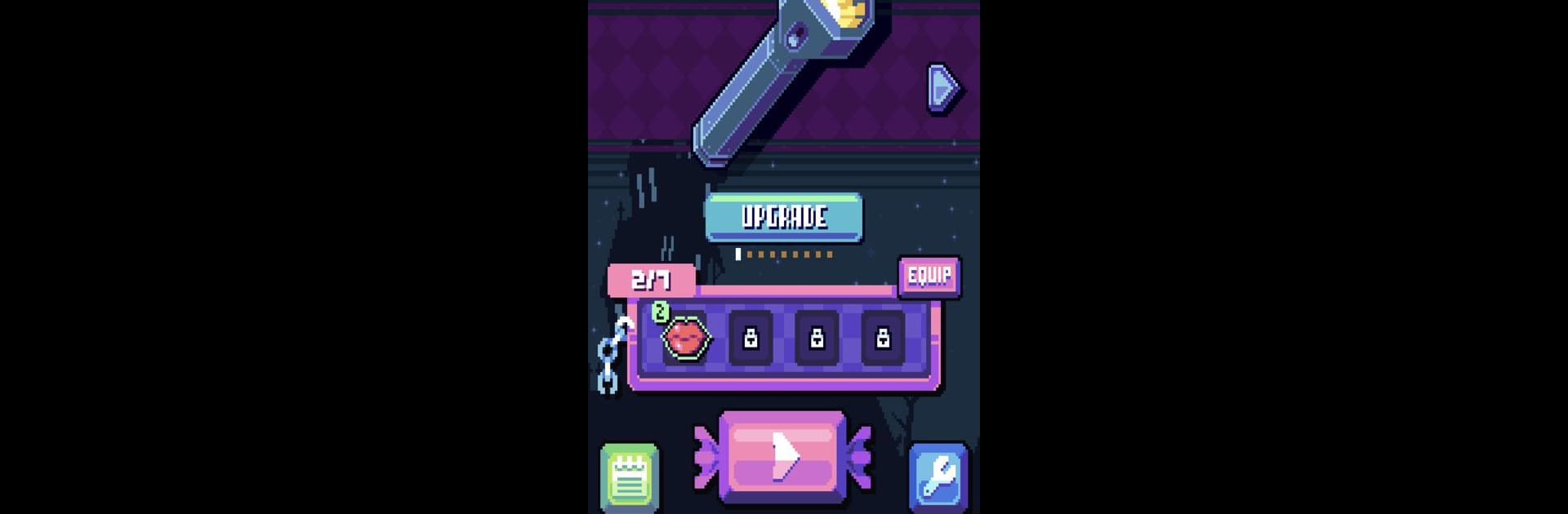
Candies 'n Curses
Jogue no PC com BlueStacks - A Plataforma de Jogos Android, confiada por mais de 500 milhões de jogadores.
Página modificada em: Sep 2, 2024
Play Candies 'n Curses on PC or Mac
Bring your A-game to Candies ‘n Curses, the Action game sensation from Tako Boy Studios LLC. Give your gameplay the much-needed boost with precise game controls, high FPS graphics, and top-tier features on your PC or Mac with BlueStacks.
About the Game
Step into the colorful chaos of “Candies ‘n Curses,” where you play as Molli Pop, tasked with clearing a haunted mansion of its sugar-loving phantoms. Armed with unique flashlights and powerful charms, you’ll battle adorable yet spooky ghosts while teaming up with spectral allies. Expect fast-paced action as you navigate through rooms filled with supernatural foes.
Game Features
-
Upgrade and Customize Flashlights: Use a variety of flashlights, each offering distinct playstyles, from cursed lanterns to magical beam swords. Upgrade them to increase your ghost-vaporizing prowess.
-
Powerful Charms and Companions: Equip charms for special abilities and power-ups. Some charms even summon ghostly buddies to aid in your adventure.
-
Candies and Curses: Choose from power-ups that appear after each stage. Will you boost your defense or trade it for devastating power?
-
Diverse Haunted Regions: Explore six distinct areas of the Phantom King’s mansion, each with its own spectral foes and epic bosses.
-
Daily Challenges: Engage in new challenges every day for unique rewards.
-
Pixel Art Visuals: Dive into beautifully handcrafted pixel art brimming with ghostly allure.
Swipe controls make Molli easy to direct as you navigate between floors, with special flashlights offering new control dynamics. Whether on mobile or with BlueStacks, unleash your ghost-busting skills!
Ready to top the leaderboard? We bet you do. Let precise controls and sharp visuals optimized on BlueStacks lead you to victory.
Jogue Candies 'n Curses no PC. É fácil começar.
-
Baixe e instale o BlueStacks no seu PC
-
Conclua o login do Google para acessar a Play Store ou faça isso mais tarde
-
Procure por Candies 'n Curses na barra de pesquisa no canto superior direito
-
Clique para instalar Candies 'n Curses a partir dos resultados da pesquisa
-
Conclua o login do Google (caso você pulou a etapa 2) para instalar o Candies 'n Curses
-
Clique no ícone do Candies 'n Curses na tela inicial para começar a jogar

