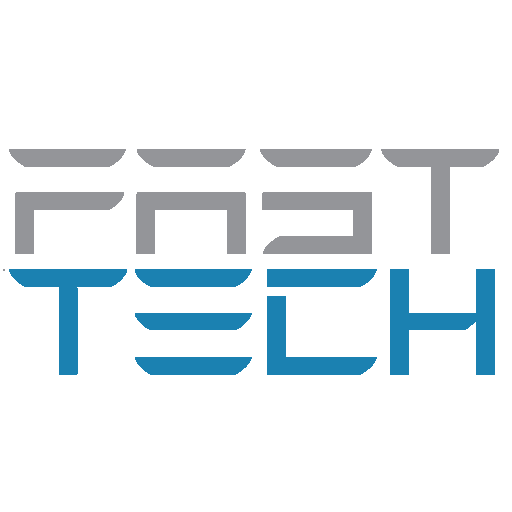CAFAGO-Coole Gadgets
Spiele auf dem PC mit BlueStacks - der Android-Gaming-Plattform, der über 500 Millionen Spieler vertrauen.
Seite geändert am: 30. September 2017
Play CAFAGO-Cool Electronic Gadgets on PC
We offer thousands of items including Smartphone, Balancing Scooter, RC Drone, Action Camera, TV Box, IP Camera, Tablet PC, LED Lights and so on.
We dedicate to providing our customers with the highest quality items along with the best consumer experience. We provide international shipment to our consumers and FREE shipping cost to partial products at our site. Our consumers and business partners cover the whole global.
Features:
Check out the latest products and sales.
Add the products to the Myfavorite.
Pay for your orders with paypal, use the coupon to get the best price.
Track your orders on app.
Manage your orders.
Get full access to your order history.
We’re always improving and genuinely love hearing your feedback, any questions or requests please feel free to contact us at service@cafago.com.
Spiele CAFAGO-Coole Gadgets auf dem PC. Der Einstieg ist einfach.
-
Lade BlueStacks herunter und installiere es auf deinem PC
-
Schließe die Google-Anmeldung ab, um auf den Play Store zuzugreifen, oder mache es später
-
Suche in der Suchleiste oben rechts nach CAFAGO-Coole Gadgets
-
Klicke hier, um CAFAGO-Coole Gadgets aus den Suchergebnissen zu installieren
-
Schließe die Google-Anmeldung ab (wenn du Schritt 2 übersprungen hast), um CAFAGO-Coole Gadgets zu installieren.
-
Klicke auf dem Startbildschirm auf das CAFAGO-Coole Gadgets Symbol, um mit dem Spielen zu beginnen