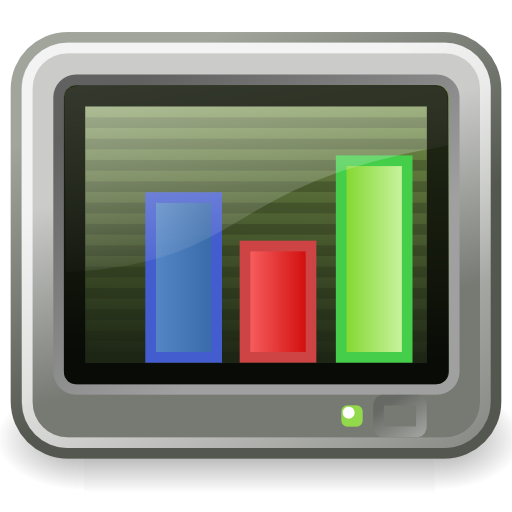Secret Hider Pro-Hide Pictures
Mainkan di PC dengan BlueStacks – platform Game-Game Android, dipercaya oleh lebih dari 500 juta gamer.
Halaman Dimodifikasi Aktif: 14 Januari 2018
Play Secret Hider Pro-Hide Pictures on PC
To the Android 4.4(KitKat) users who have an additional external SD card(most are Samsung users): Android 4.4(KitKat) no longer allows the files on the external SD card to be changed, so *if* you experienced problems when try hiding files on the external SD card, please first move those files to /*your external sdcard path*/Android/data/com.tonado.boli.hiperpro before hiding!
This app is disguised as "Tip Calc" in the App Drawer so no one will know that you are hiding something.
You can long-press on the title, i.e., "Tip Calculator" to open Hider Pro. Password protection is also provided to secure this app further!
Features:
App disguised as a fully functional Tip Calculator.
Hide any file(Pictures, Audios, Videos and etc.) or folder.
Hidden Pictures and Videos will disappear from your gallery and video player IMMEDIATELY after you hide them and will appear again once you unhide them.
Fast and reliable. Hide folders in seconds.
Clean,smooth and intuitive UI to help you easily hide files and folders.
Easy to manage all the hidden items and toggle the status between hidden and unhided.
Password protection to ensure your privacy.
FAQ:
How to enter into the real Hider Pro after the app starts?
Long-press on the title "Tip Calculator" for more than one second.
How to hide and unhide files?
Please refer to the detailed help by pressing the MENU button and selecting the Help menu.
Mainkan Secret Hider Pro-Hide Pictures di PC Mudah saja memulainya.
-
Unduh dan pasang BlueStacks di PC kamu
-
Selesaikan proses masuk Google untuk mengakses Playstore atau lakukan nanti
-
Cari Secret Hider Pro-Hide Pictures di bilah pencarian di pojok kanan atas
-
Klik untuk menginstal Secret Hider Pro-Hide Pictures dari hasil pencarian
-
Selesaikan proses masuk Google (jika kamu melewati langkah 2) untuk menginstal Secret Hider Pro-Hide Pictures
-
Klik ikon Secret Hider Pro-Hide Pictures di layar home untuk membuka gamenya