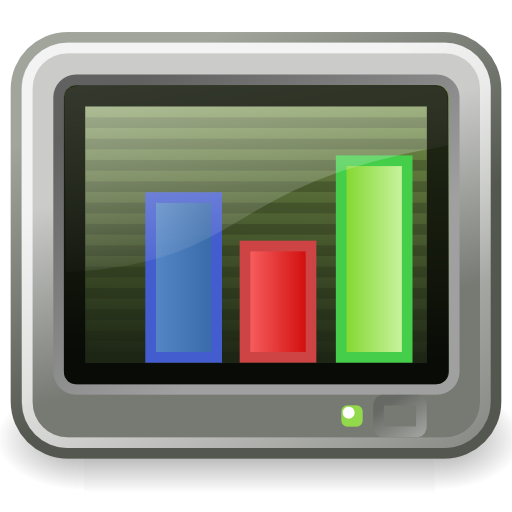隐藏精灵专业版
工具 | Hide Apps
在電腦上使用BlueStacks –受到5億以上的遊戲玩家所信任的Android遊戲平台。
Play Secret Hider Pro-Hide Pictures on PC
Hide any file(Pictures, Audio, Videos and etc.) or folder in seconds! Fast and reliable! App disguised as a fully functional Tip Calculator.
To the Android 4.4(KitKat) users who have an additional external SD card(most are Samsung users): Android 4.4(KitKat) no longer allows the files on the external SD card to be changed, so *if* you experienced problems when try hiding files on the external SD card, please first move those files to /*your external sdcard path*/Android/data/com.tonado.boli.hiperpro before hiding!
This app is disguised as "Tip Calc" in the App Drawer so no one will know that you are hiding something.
You can long-press on the title, i.e., "Tip Calculator" to open Hider Pro. Password protection is also provided to secure this app further!
Features:
App disguised as a fully functional Tip Calculator.
Hide any file(Pictures, Audios, Videos and etc.) or folder.
Hidden Pictures and Videos will disappear from your gallery and video player IMMEDIATELY after you hide them and will appear again once you unhide them.
Fast and reliable. Hide folders in seconds.
Clean,smooth and intuitive UI to help you easily hide files and folders.
Easy to manage all the hidden items and toggle the status between hidden and unhided.
Password protection to ensure your privacy.
FAQ:
How to enter into the real Hider Pro after the app starts?
Long-press on the title "Tip Calculator" for more than one second.
How to hide and unhide files?
Please refer to the detailed help by pressing the MENU button and selecting the Help menu.
To the Android 4.4(KitKat) users who have an additional external SD card(most are Samsung users): Android 4.4(KitKat) no longer allows the files on the external SD card to be changed, so *if* you experienced problems when try hiding files on the external SD card, please first move those files to /*your external sdcard path*/Android/data/com.tonado.boli.hiperpro before hiding!
This app is disguised as "Tip Calc" in the App Drawer so no one will know that you are hiding something.
You can long-press on the title, i.e., "Tip Calculator" to open Hider Pro. Password protection is also provided to secure this app further!
Features:
App disguised as a fully functional Tip Calculator.
Hide any file(Pictures, Audios, Videos and etc.) or folder.
Hidden Pictures and Videos will disappear from your gallery and video player IMMEDIATELY after you hide them and will appear again once you unhide them.
Fast and reliable. Hide folders in seconds.
Clean,smooth and intuitive UI to help you easily hide files and folders.
Easy to manage all the hidden items and toggle the status between hidden and unhided.
Password protection to ensure your privacy.
FAQ:
How to enter into the real Hider Pro after the app starts?
Long-press on the title "Tip Calculator" for more than one second.
How to hide and unhide files?
Please refer to the detailed help by pressing the MENU button and selecting the Help menu.
在電腦上遊玩隐藏精灵专业版 . 輕易上手.
-
在您的電腦上下載並安裝BlueStacks
-
完成Google登入後即可訪問Play商店,或等你需要訪問Play商店十再登入
-
在右上角的搜索欄中尋找 隐藏精灵专业版
-
點擊以從搜索結果中安裝 隐藏精灵专业版
-
完成Google登入(如果您跳過了步驟2),以安裝 隐藏精灵专业版
-
在首頁畫面中點擊 隐藏精灵专业版 圖標來啟動遊戲