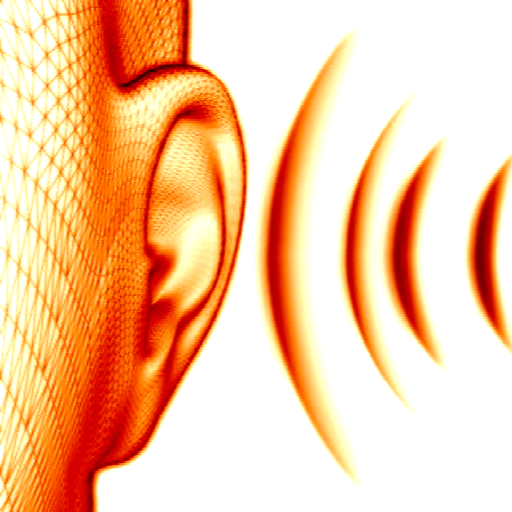Toned Ear: Ear Training
Spiele auf dem PC mit BlueStacks - der Android-Gaming-Plattform, der über 500 Millionen Spieler vertrauen.
Seite geändert am: 12. April 2018
Play Toned Ear: Ear Training on PC
Intervals: In this exercise, you will hear two notes in sequence. Your goal is to identify the interval between the two notes.
Chords: In this exercise, you will hear a chord. Your goal is to identify the type of chord that you heard.
Scales: In this exercise, you will hear a scale. Your goal is to identify the name of the scale that you heard.
Chord Progressions: In this exercise, you will hear a chord progression. Your goal is to identify each chord that you heard.
Perfect Pitch: In this exercise, you will hear a single note. Your goal is to identify the name of the note.
Scale Degrees (functional): In this exercise, you will hear a short chord progression followed by a single note. You must identify the scale degree of that note relative to the key established by the chord progression. This is also known as "functional ear training".
Intervals in Context (functional): This exercise combines the "Intervals" and "Scale Degrees" exercises. In this exercise, you will hear a short chord progression followed by two notes. You must identify the major scale degrees of the two notes relative to the key established by the chord progression as well as the interval between the two notes.
Melodic Dictation: In this exercise, you will hear a short chord progression followed by a short melody. You must identify the major scale degree of each note in the melody.
Spiele Toned Ear: Ear Training auf dem PC. Der Einstieg ist einfach.
-
Lade BlueStacks herunter und installiere es auf deinem PC
-
Schließe die Google-Anmeldung ab, um auf den Play Store zuzugreifen, oder mache es später
-
Suche in der Suchleiste oben rechts nach Toned Ear: Ear Training
-
Klicke hier, um Toned Ear: Ear Training aus den Suchergebnissen zu installieren
-
Schließe die Google-Anmeldung ab (wenn du Schritt 2 übersprungen hast), um Toned Ear: Ear Training zu installieren.
-
Klicke auf dem Startbildschirm auf das Toned Ear: Ear Training Symbol, um mit dem Spielen zu beginnen