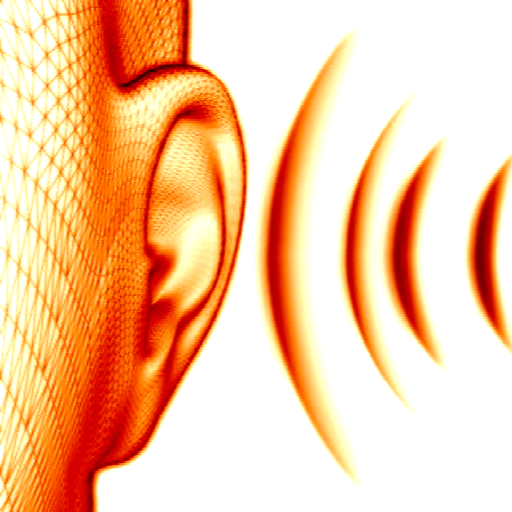Toned Ear: Ear Training
Graj na PC z BlueStacks – Platforma gamingowa Android, która uzyskała zaufanie ponad 500 milionów graczy!
Strona zmodyfikowana w dniu: 12 kwietnia 2018
Play Toned Ear: Ear Training on PC
Intervals: In this exercise, you will hear two notes in sequence. Your goal is to identify the interval between the two notes.
Chords: In this exercise, you will hear a chord. Your goal is to identify the type of chord that you heard.
Scales: In this exercise, you will hear a scale. Your goal is to identify the name of the scale that you heard.
Chord Progressions: In this exercise, you will hear a chord progression. Your goal is to identify each chord that you heard.
Perfect Pitch: In this exercise, you will hear a single note. Your goal is to identify the name of the note.
Scale Degrees (functional): In this exercise, you will hear a short chord progression followed by a single note. You must identify the scale degree of that note relative to the key established by the chord progression. This is also known as "functional ear training".
Intervals in Context (functional): This exercise combines the "Intervals" and "Scale Degrees" exercises. In this exercise, you will hear a short chord progression followed by two notes. You must identify the major scale degrees of the two notes relative to the key established by the chord progression as well as the interval between the two notes.
Melodic Dictation: In this exercise, you will hear a short chord progression followed by a short melody. You must identify the major scale degree of each note in the melody.
Zagraj w Toned Ear: Ear Training na PC. To takie proste.
-
Pobierz i zainstaluj BlueStacks na PC
-
Zakończ pomyślnie ustawienie Google, aby otrzymać dostęp do sklepu Play, albo zrób to później.
-
Wyszukaj Toned Ear: Ear Training w pasku wyszukiwania w prawym górnym rogu.
-
Kliknij, aby zainstalować Toned Ear: Ear Training z wyników wyszukiwania
-
Ukończ pomyślnie rejestrację Google (jeśli krok 2 został pominięty) aby zainstalować Toned Ear: Ear Training
-
Klinij w ikonę Toned Ear: Ear Training na ekranie startowym, aby zacząć grę