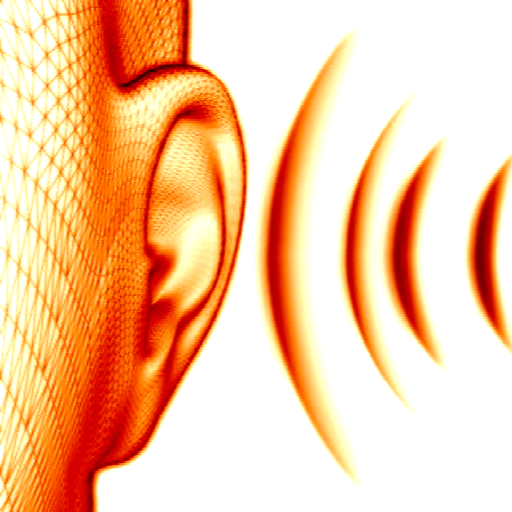Toned Ear: Ear Training
Jogue no PC com BlueStacks - A Plataforma de Jogos Android, confiada por mais de 500 milhões de jogadores.
Página modificada em: 12 de abril de 2018
Play Toned Ear: Ear Training on PC
Intervals: In this exercise, you will hear two notes in sequence. Your goal is to identify the interval between the two notes.
Chords: In this exercise, you will hear a chord. Your goal is to identify the type of chord that you heard.
Scales: In this exercise, you will hear a scale. Your goal is to identify the name of the scale that you heard.
Chord Progressions: In this exercise, you will hear a chord progression. Your goal is to identify each chord that you heard.
Perfect Pitch: In this exercise, you will hear a single note. Your goal is to identify the name of the note.
Scale Degrees (functional): In this exercise, you will hear a short chord progression followed by a single note. You must identify the scale degree of that note relative to the key established by the chord progression. This is also known as "functional ear training".
Intervals in Context (functional): This exercise combines the "Intervals" and "Scale Degrees" exercises. In this exercise, you will hear a short chord progression followed by two notes. You must identify the major scale degrees of the two notes relative to the key established by the chord progression as well as the interval between the two notes.
Melodic Dictation: In this exercise, you will hear a short chord progression followed by a short melody. You must identify the major scale degree of each note in the melody.
Jogue Toned Ear: Ear Training no PC. É fácil começar.
-
Baixe e instale o BlueStacks no seu PC
-
Conclua o login do Google para acessar a Play Store ou faça isso mais tarde
-
Procure por Toned Ear: Ear Training na barra de pesquisa no canto superior direito
-
Clique para instalar Toned Ear: Ear Training a partir dos resultados da pesquisa
-
Conclua o login do Google (caso você pulou a etapa 2) para instalar o Toned Ear: Ear Training
-
Clique no ícone do Toned Ear: Ear Training na tela inicial para começar a jogar