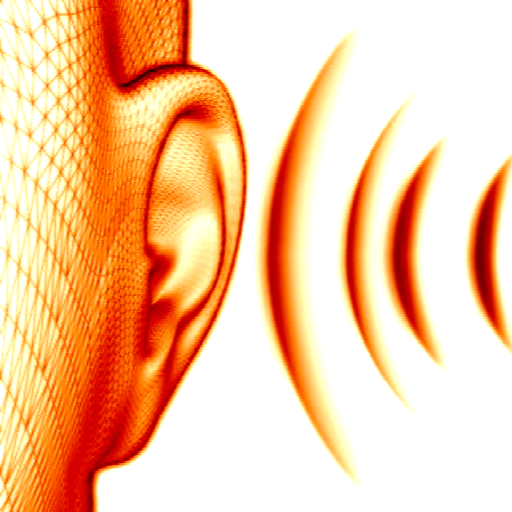Toned Ear: Ear Training
Educational | Toned Ear
在電腦上使用BlueStacks –受到5億以上的遊戲玩家所信任的Android遊戲平台。
Play Toned Ear: Ear Training on PC
These exercises will improve your musical ability by developing a more intuitive understanding of what you hear. For best results, practice a little bit every day. This app includes the following exercises:
Intervals: In this exercise, you will hear two notes in sequence. Your goal is to identify the interval between the two notes.
Chords: In this exercise, you will hear a chord. Your goal is to identify the type of chord that you heard.
Scales: In this exercise, you will hear a scale. Your goal is to identify the name of the scale that you heard.
Chord Progressions: In this exercise, you will hear a chord progression. Your goal is to identify each chord that you heard.
Perfect Pitch: In this exercise, you will hear a single note. Your goal is to identify the name of the note.
Scale Degrees (functional): In this exercise, you will hear a short chord progression followed by a single note. You must identify the scale degree of that note relative to the key established by the chord progression. This is also known as "functional ear training".
Intervals in Context (functional): This exercise combines the "Intervals" and "Scale Degrees" exercises. In this exercise, you will hear a short chord progression followed by two notes. You must identify the major scale degrees of the two notes relative to the key established by the chord progression as well as the interval between the two notes.
Melodic Dictation: In this exercise, you will hear a short chord progression followed by a short melody. You must identify the major scale degree of each note in the melody.
Intervals: In this exercise, you will hear two notes in sequence. Your goal is to identify the interval between the two notes.
Chords: In this exercise, you will hear a chord. Your goal is to identify the type of chord that you heard.
Scales: In this exercise, you will hear a scale. Your goal is to identify the name of the scale that you heard.
Chord Progressions: In this exercise, you will hear a chord progression. Your goal is to identify each chord that you heard.
Perfect Pitch: In this exercise, you will hear a single note. Your goal is to identify the name of the note.
Scale Degrees (functional): In this exercise, you will hear a short chord progression followed by a single note. You must identify the scale degree of that note relative to the key established by the chord progression. This is also known as "functional ear training".
Intervals in Context (functional): This exercise combines the "Intervals" and "Scale Degrees" exercises. In this exercise, you will hear a short chord progression followed by two notes. You must identify the major scale degrees of the two notes relative to the key established by the chord progression as well as the interval between the two notes.
Melodic Dictation: In this exercise, you will hear a short chord progression followed by a short melody. You must identify the major scale degree of each note in the melody.
在電腦上遊玩Toned Ear: Ear Training . 輕易上手.
-
在您的電腦上下載並安裝BlueStacks
-
完成Google登入後即可訪問Play商店,或等你需要訪問Play商店十再登入
-
在右上角的搜索欄中尋找 Toned Ear: Ear Training
-
點擊以從搜索結果中安裝 Toned Ear: Ear Training
-
完成Google登入(如果您跳過了步驟2),以安裝 Toned Ear: Ear Training
-
在首頁畫面中點擊 Toned Ear: Ear Training 圖標來啟動遊戲