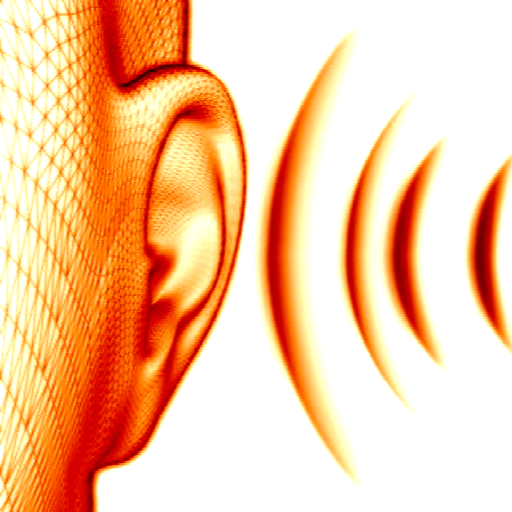Toned Ear: Ear Training
Chơi trên PC với BlueStacks - Nền tảng chơi game Android, được hơn 500 triệu game thủ tin tưởng.
Trang đã được sửa đổi vào: 12 tháng 4, 2018
Play Toned Ear: Ear Training on PC
Intervals: In this exercise, you will hear two notes in sequence. Your goal is to identify the interval between the two notes.
Chords: In this exercise, you will hear a chord. Your goal is to identify the type of chord that you heard.
Scales: In this exercise, you will hear a scale. Your goal is to identify the name of the scale that you heard.
Chord Progressions: In this exercise, you will hear a chord progression. Your goal is to identify each chord that you heard.
Perfect Pitch: In this exercise, you will hear a single note. Your goal is to identify the name of the note.
Scale Degrees (functional): In this exercise, you will hear a short chord progression followed by a single note. You must identify the scale degree of that note relative to the key established by the chord progression. This is also known as "functional ear training".
Intervals in Context (functional): This exercise combines the "Intervals" and "Scale Degrees" exercises. In this exercise, you will hear a short chord progression followed by two notes. You must identify the major scale degrees of the two notes relative to the key established by the chord progression as well as the interval between the two notes.
Melodic Dictation: In this exercise, you will hear a short chord progression followed by a short melody. You must identify the major scale degree of each note in the melody.
Chơi Toned Ear: Ear Training trên PC. Rất dễ để bắt đầu
-
Tải và cài đặt BlueStacks trên máy của bạn
-
Hoàn tất đăng nhập vào Google để đến PlayStore, hoặc thực hiện sau
-
Tìm Toned Ear: Ear Training trên thanh tìm kiếm ở góc phải màn hình
-
Nhấn vào để cài đặt Toned Ear: Ear Training trong danh sách kết quả tìm kiếm
-
Hoàn tất đăng nhập Google (nếu bạn chưa làm bước 2) để cài đặt Toned Ear: Ear Training
-
Nhấn vào icon Toned Ear: Ear Training tại màn hình chính để bắt đầu chơi