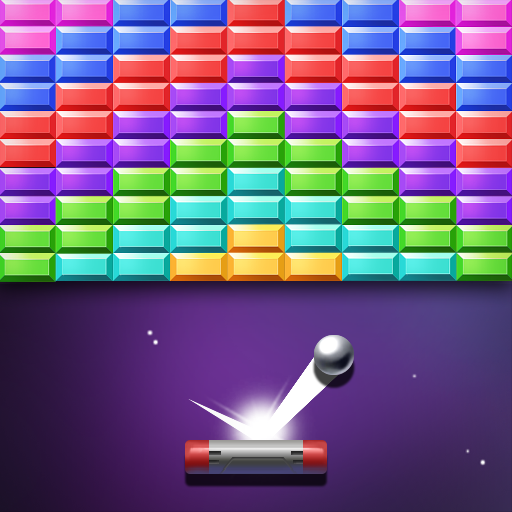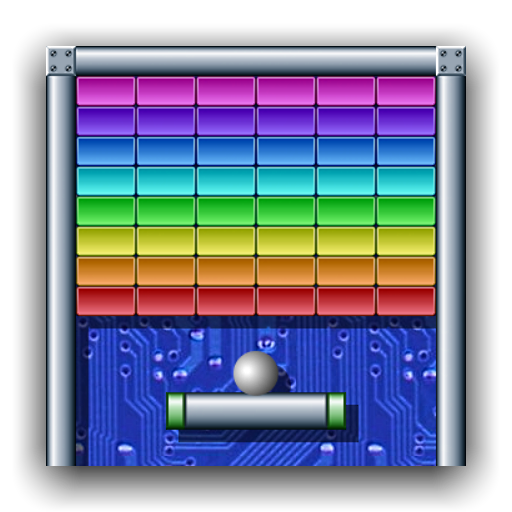Rompere mattoni - Break Bricks
Gioca su PC con BlueStacks: la piattaforma di gioco Android, considerata affidabile da oltre 500 milioni di giocatori.
Pagina modificata il: 31 agosto 2018
Play Break Bricks on PC
Familiar to play, yet hard to master, Break Bricks brings fresh challenges and unanticipated obstacles to breakout hunter age players around the world. In this entrancing game of skill and spatial awareness, it is your job to destroy all the bricks. By using the walls and the paddle below, try your best to ricochet the ball against the bricks and knock down them to extinction. Watch out the challenging bosses (temple shape, dino shape & etc.) every 30 levels.
Game Features:
- Two set of console quality graphics (classic shores & deadly metal)
- Intuitive touch controls with realistic physics
- Arcade mode & Endless mode (don't run out of time)
- 150+ challenging levels to complete
Gioca Rompere mattoni - Break Bricks su PC. È facile iniziare.
-
Scarica e installa BlueStacks sul tuo PC
-
Completa l'accesso a Google per accedere al Play Store o eseguilo in un secondo momento
-
Cerca Rompere mattoni - Break Bricks nella barra di ricerca nell'angolo in alto a destra
-
Fai clic per installare Rompere mattoni - Break Bricks dai risultati della ricerca
-
Completa l'accesso a Google (se hai saltato il passaggio 2) per installare Rompere mattoni - Break Bricks
-
Fai clic sull'icona Rompere mattoni - Break Bricks nella schermata principale per iniziare a giocare