
このページには広告が含まれます
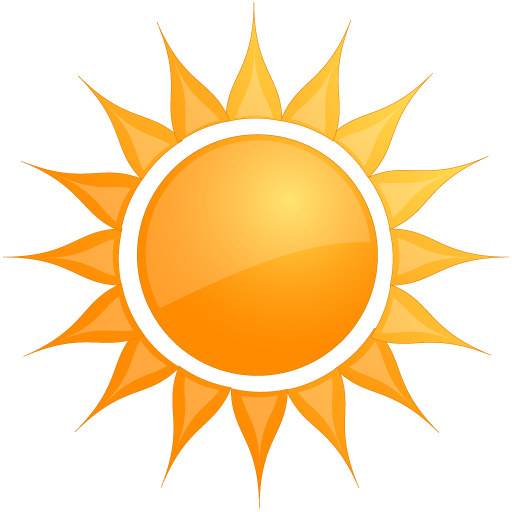
Tonido File Access Share Sync
仕事効率化 | CodeLathe Technologies Inc.
BlueStacksを使ってPCでプレイ - 5憶以上のユーザーが愛用している高機能Androidゲーミングプラットフォーム
Play Tonido File Access Share Sync on PC
#1 Personal Cloud app to access, share and sync entire collection of documents, photos, music and videos in your computer, TonidoPlug from anywhere. It is completely FREE.
--- Honors ----
☆ Maximize your mobile productivity - Appolicious ☆
☆ The Best PC to Android Video Streaming App - Android Authority ☆
☆ Live streaming access to all your data and media, everywhere - Venturebeat ☆
☆ Tonido balances security and usability! - Ars Technica ☆
☆ Best App of the Week - Digital Trends ☆
☆ You could be anywhere in the world and can stream music directly to your phone! - The Economic Times ☆
You can instantly open files, folders, pictures or videos that are stored on your computer from your Android device with just one click. No uploading to a public online services, No storage limits, No security and privacy worries. Tonido makes it easy to work directly with your computer files, no matter where you are.
Tonido has:
* All your music, photos, videos indexed by name, date and media specific information such as artist, album, genre
* Video Streaming - Easily stream videos from your computer to your device.
* Video Format support - Converts most video formats automatically (including AVI, MP4, MKV, VOB, XVID, WMV) - Live Video transcoding
* Music Streaming - Stream your entire music collection in different formats (including FLAC, OGG, WMA, MP3 and more) without saving them locally on your device.
* iTunes Playlist- Stream iTunes Playlists to your Android device
* Remote File Access - Browse files and documents, download them locally, edit them and re-upload them back.
* Download for Offline Use - Save documents, media locally so you can access them even without an internet connection
* Sharing - Share selected files, music, media to guest users either by creating direct links to the files or by emailing the file directly
* Create and Manage music playlists for your music
* View photos (JPEG, PNG, GIF, CR2, NEF, CRW and more)
* Wirelessly Download files directly to your Android device and access it offline
* Open your downloaded files using other installed applications
* Take photos, videos and quickly upload to your home computer
* It’s FREE!
Designed and optimized for tablet form factor, Tonido is one of the most beautiful and functional app in the Google Play store to instantly stream, access and share your personal media.
To get started:
Step 1: Install Tonido Desktop server (Available for FREE from www.tonido.com) for your OS.
Step 2: Create an account and leave your computer powered on
Step 3: Enter the account information in the Android app and you are good to go!!
Tonido provides a personal, secure doorway to your computer from anywhere in the world you happen to be. This app makes it super fast and easy for you to access and share your documents, photos, music and videos, all from your portable convenient Android device. All you need is the computer with Windows, Mac and Linux or a TonidoPlug .
What all of this means for you is freedom. Forget about carrying your USB stick and leave your music at home. You don’t need to lug those things around anymore. Tonido gives you free and easy access to your entire hard drive, including your music collection.
It works both ways, too. Have a photo on your phone that you’d like to upload to your computer at home? No problem, you can do that with Tonido, as well. You’re going to love and rave about this application!
Do you really need any more reasons to get this app?
Download Tonido now and experience the freedom.
User's Guide: http://www.tonido.com/support/display/docs/Android.
--- Honors ----
☆ Maximize your mobile productivity - Appolicious ☆
☆ The Best PC to Android Video Streaming App - Android Authority ☆
☆ Live streaming access to all your data and media, everywhere - Venturebeat ☆
☆ Tonido balances security and usability! - Ars Technica ☆
☆ Best App of the Week - Digital Trends ☆
☆ You could be anywhere in the world and can stream music directly to your phone! - The Economic Times ☆
You can instantly open files, folders, pictures or videos that are stored on your computer from your Android device with just one click. No uploading to a public online services, No storage limits, No security and privacy worries. Tonido makes it easy to work directly with your computer files, no matter where you are.
Tonido has:
* All your music, photos, videos indexed by name, date and media specific information such as artist, album, genre
* Video Streaming - Easily stream videos from your computer to your device.
* Video Format support - Converts most video formats automatically (including AVI, MP4, MKV, VOB, XVID, WMV) - Live Video transcoding
* Music Streaming - Stream your entire music collection in different formats (including FLAC, OGG, WMA, MP3 and more) without saving them locally on your device.
* iTunes Playlist- Stream iTunes Playlists to your Android device
* Remote File Access - Browse files and documents, download them locally, edit them and re-upload them back.
* Download for Offline Use - Save documents, media locally so you can access them even without an internet connection
* Sharing - Share selected files, music, media to guest users either by creating direct links to the files or by emailing the file directly
* Create and Manage music playlists for your music
* View photos (JPEG, PNG, GIF, CR2, NEF, CRW and more)
* Wirelessly Download files directly to your Android device and access it offline
* Open your downloaded files using other installed applications
* Take photos, videos and quickly upload to your home computer
* It’s FREE!
Designed and optimized for tablet form factor, Tonido is one of the most beautiful and functional app in the Google Play store to instantly stream, access and share your personal media.
To get started:
Step 1: Install Tonido Desktop server (Available for FREE from www.tonido.com) for your OS.
Step 2: Create an account and leave your computer powered on
Step 3: Enter the account information in the Android app and you are good to go!!
Tonido provides a personal, secure doorway to your computer from anywhere in the world you happen to be. This app makes it super fast and easy for you to access and share your documents, photos, music and videos, all from your portable convenient Android device. All you need is the computer with Windows, Mac and Linux or a TonidoPlug .
What all of this means for you is freedom. Forget about carrying your USB stick and leave your music at home. You don’t need to lug those things around anymore. Tonido gives you free and easy access to your entire hard drive, including your music collection.
It works both ways, too. Have a photo on your phone that you’d like to upload to your computer at home? No problem, you can do that with Tonido, as well. You’re going to love and rave about this application!
Do you really need any more reasons to get this app?
Download Tonido now and experience the freedom.
User's Guide: http://www.tonido.com/support/display/docs/Android.
Tonido File Access Share SyncをPCでプレイ
-
BlueStacksをダウンロードしてPCにインストールします。
-
GoogleにサインインしてGoogle Play ストアにアクセスします。(こちらの操作は後で行っても問題ありません)
-
右上の検索バーにTonido File Access Share Syncを入力して検索します。
-
クリックして検索結果からTonido File Access Share Syncをインストールします。
-
Googleサインインを完了してTonido File Access Share Syncをインストールします。※手順2を飛ばしていた場合
-
ホーム画面にてTonido File Access Share Syncのアイコンをクリックしてアプリを起動します。




