
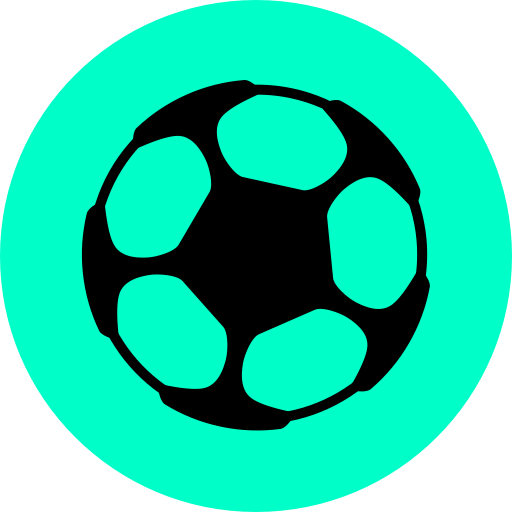
Tonsser football
Jouez sur PC avec BlueStacks - la plate-forme de jeu Android, approuvée par + 500M de joueurs.
Page Modifiée le: 6 février 2020
Play Tonsser Football on PC
Over 900.000 football players use the Tonsser app to register their stats, compare performance over time, build their personal brand, and share their photos, videos, and important moments from their football career with the community.
KEEP TRACK OF GOALS, ASSISTS AND OTHER STATS
• Register your goals, assists, clean sheets, and much more
• Compare your stats to the best football players across Europe
• Improve your player rating to rank higher in your league
CHALLENGE YOURSELF AND TEAMMATES
• Deliver on the football pitch and get voted Man of the Match
• Get selected for Team of the Week in your league
• Compete for the Player of the Season title in your country
TAKE CONTROL OF YOUR FOOTBALL IDENTITY
• Build your personal brand to take your career to the next level
• Showcase the best moments from your matches and training
• Engage hundreds of thousands of potential fans on the Tonsser app
GET DISCOVERED BY CLUBS ACROSS EUROPE
• Be among the many football players that get discovered on the Tonsser app
We’re really proud of our app and we hope you’ll love it as much as we do. If you any feedback to share with us, please contact us.
Jouez à Tonsser football sur PC. C'est facile de commencer.
-
Téléchargez et installez BlueStacks sur votre PC
-
Connectez-vous à Google pour accéder au Play Store ou faites-le plus tard
-
Recherchez Tonsser football dans la barre de recherche dans le coin supérieur droit
-
Cliquez pour installer Tonsser football à partir des résultats de la recherche
-
Connectez-vous à Google (si vous avez ignoré l'étape 2) pour installer Tonsser football
-
Cliquez sur l'icône Tonsser football sur l'écran d'accueil pour commencer à jouer




