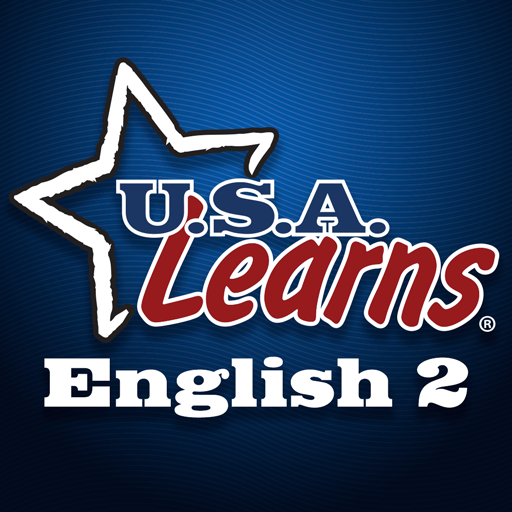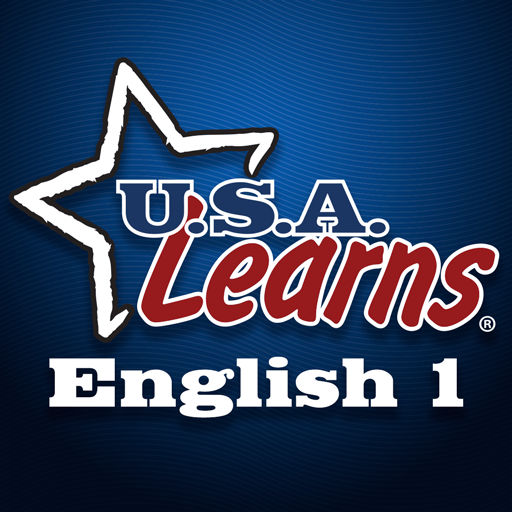Gus: Inglese per bambini
Gioca su PC con BlueStacks: la piattaforma di gioco Android, considerata affidabile da oltre 500 milioni di giocatori.
Pagina modificata il: 6 agosto 2019
Play Gus Learns English for Kids on PC
- Features -
NEW WORDS WITH INTERACTIVE LESSONS
- Nearly 90 English words to learn
- 10 fun and educational activities
- Native English language audio speaker
HAVE FUN WHILE LEARNING
- Engaging vocabulary reviews after each lesson
- Fun animations and delightful animal noises and transportation sounds
- Easy to navigate country and city maps
EARN ACHIEVEMENTS
- Exciting games, unlocked by completing lesson reviews
- Trophy room to track achievements
USEFUL ENGLISH VOCABULARY CATEGORIES
- Animals
- Food
- Clothes
and more . . .
PERMISSIONS
INTERNET permission is used for crash reporting to improve quality of app. No personal or identifying information is sent.
NOTICE TO PARENTS
This app is kid friendly and does NOT contain ads, in-app purchases, links, tracking or sharing functions.
Gioca Gus: Inglese per bambini su PC. È facile iniziare.
-
Scarica e installa BlueStacks sul tuo PC
-
Completa l'accesso a Google per accedere al Play Store o eseguilo in un secondo momento
-
Cerca Gus: Inglese per bambini nella barra di ricerca nell'angolo in alto a destra
-
Fai clic per installare Gus: Inglese per bambini dai risultati della ricerca
-
Completa l'accesso a Google (se hai saltato il passaggio 2) per installare Gus: Inglese per bambini
-
Fai clic sull'icona Gus: Inglese per bambini nella schermata principale per iniziare a giocare