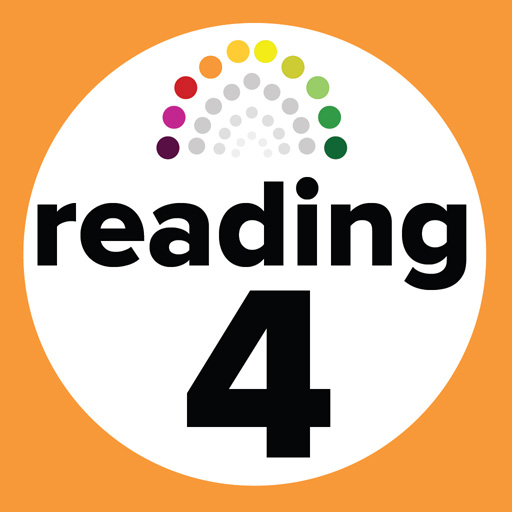Gus: Tiếng Do Thái cho trẻ em
Chơi trên PC với BlueStacks - Nền tảng chơi game Android, được hơn 500 triệu game thủ tin tưởng.
Trang đã được sửa đổi vào: 6 tháng 8, 2019
Play Gus Learns Hebrew for Kids on PC
- Features -
NEW WORDS WITH INTERACTIVE LESSONS
- Nearly 90 Hebrew words to learn
- 10 fun and educational activities
- Native Hebrew language audio speaker
HAVE FUN WHILE LEARNING
- Engaging vocabulary reviews after each lesson
- Fun animations and delightful animal noises and transportation sounds
- Easy to navigate country and city maps
EARN ACHIEVEMENTS
- Exciting games, unlocked by completing lesson reviews
- Trophy room to track achievements
USEFUL HEBREW VOCABULARY CATEGORIES
- Animals
- Food
- Clothes
and more . . .
PERMISSIONS
INTERNET permission is used for crash reporting to improve quality of app. No personal or identifying information is sent.
NOTICE TO PARENTS
This app is kid friendly and does NOT contain ads, in-app purchases, links, tracking or sharing functions.
Chơi Gus: Tiếng Do Thái cho trẻ em trên PC. Rất dễ để bắt đầu
-
Tải và cài đặt BlueStacks trên máy của bạn
-
Hoàn tất đăng nhập vào Google để đến PlayStore, hoặc thực hiện sau
-
Tìm Gus: Tiếng Do Thái cho trẻ em trên thanh tìm kiếm ở góc phải màn hình
-
Nhấn vào để cài đặt Gus: Tiếng Do Thái cho trẻ em trong danh sách kết quả tìm kiếm
-
Hoàn tất đăng nhập Google (nếu bạn chưa làm bước 2) để cài đặt Gus: Tiếng Do Thái cho trẻ em
-
Nhấn vào icon Gus: Tiếng Do Thái cho trẻ em tại màn hình chính để bắt đầu chơi