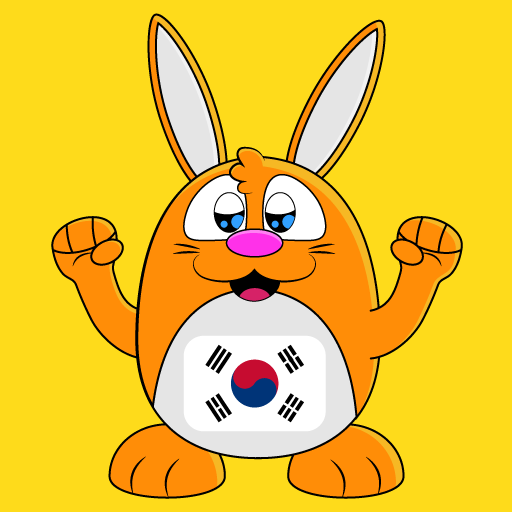Gus Learns Korean for Kids
Play on PC with BlueStacks – the Android Gaming Platform, trusted by 500M+ gamers.
Page Modified on: August 6, 2019
Play Gus Learns Korean for Kids on PC
- Features -
NEW WORDS WITH INTERACTIVE LESSONS
- Nearly 90 Korean words to learn
- 10 fun and educational activities
- Native Korean language audio speaker
HAVE FUN WHILE LEARNING
- Engaging vocabulary reviews after each lesson
- Fun animations and delightful animal noises and transportation sounds
- Easy to navigate country and city maps
EARN ACHIEVEMENTS
- Exciting games, unlocked by completing lesson reviews
- Trophy room to track achievements
USEFUL KOREAN VOCABULARY CATEGORIES
- Animals
- Food
- Clothes
and more . . .
PERMISSIONS
INTERNET permission is used for crash reporting to improve quality of app. No personal or identifying information is sent.
NOTICE TO PARENTS
This app is kid friendly and does NOT contain ads, in-app purchases, links, tracking or sharing functions.
Play Gus Learns Korean for Kids on PC. It’s easy to get started.
-
Download and install BlueStacks on your PC
-
Complete Google sign-in to access the Play Store, or do it later
-
Look for Gus Learns Korean for Kids in the search bar at the top right corner
-
Click to install Gus Learns Korean for Kids from the search results
-
Complete Google sign-in (if you skipped step 2) to install Gus Learns Korean for Kids
-
Click the Gus Learns Korean for Kids icon on the home screen to start playing