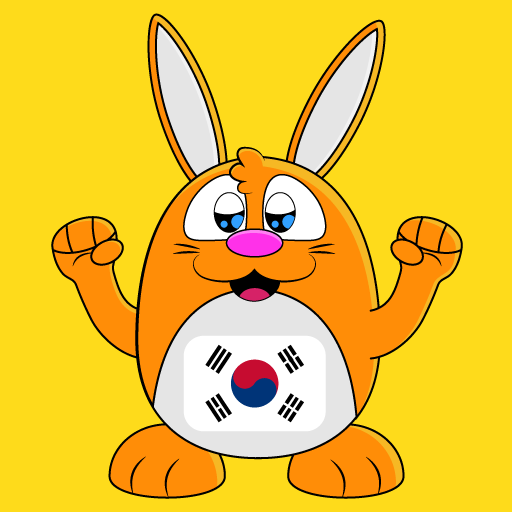このページには広告が含まれます

Gus on the Go: 子供に韓国語を
Educational | toojuice, LLC
BlueStacksを使ってPCでプレイ - 5憶以上のユーザーが愛用している高機能Androidゲーミングプラットフォーム
Play Gus Learns Korean for Kids on PC
Gus on the Go: Learning Korean has never been so much fun! Join Gus, the friendly owl, as he travels around the world and explore languages from every corner of the globe with Gus on the Go! Featuring adorable animations and fun exercises, your child can learn basic vocabulary concepts with interactive visual and auditory lessons on numbers, colors, shapes and more. Each lesson review unlocks an exciting vocabulary game that reinforces what your child has learned. Now, your child can take on a second language through a fun, multi-sensory journey on any tablet or smartphone.
- Features -
NEW WORDS WITH INTERACTIVE LESSONS
- Nearly 90 Korean words to learn
- 10 fun and educational activities
- Native Korean language audio speaker
HAVE FUN WHILE LEARNING
- Engaging vocabulary reviews after each lesson
- Fun animations and delightful animal noises and transportation sounds
- Easy to navigate country and city maps
EARN ACHIEVEMENTS
- Exciting games, unlocked by completing lesson reviews
- Trophy room to track achievements
USEFUL KOREAN VOCABULARY CATEGORIES
- Animals
- Food
- Clothes
and more . . .
PERMISSIONS
INTERNET permission is used for crash reporting to improve quality of app. No personal or identifying information is sent.
NOTICE TO PARENTS
This app is kid friendly and does NOT contain ads, in-app purchases, links, tracking or sharing functions.
- Features -
NEW WORDS WITH INTERACTIVE LESSONS
- Nearly 90 Korean words to learn
- 10 fun and educational activities
- Native Korean language audio speaker
HAVE FUN WHILE LEARNING
- Engaging vocabulary reviews after each lesson
- Fun animations and delightful animal noises and transportation sounds
- Easy to navigate country and city maps
EARN ACHIEVEMENTS
- Exciting games, unlocked by completing lesson reviews
- Trophy room to track achievements
USEFUL KOREAN VOCABULARY CATEGORIES
- Animals
- Food
- Clothes
and more . . .
PERMISSIONS
INTERNET permission is used for crash reporting to improve quality of app. No personal or identifying information is sent.
NOTICE TO PARENTS
This app is kid friendly and does NOT contain ads, in-app purchases, links, tracking or sharing functions.
Gus on the Go: 子供に韓国語ををPCでプレイ
-
BlueStacksをダウンロードしてPCにインストールします。
-
GoogleにサインインしてGoogle Play ストアにアクセスします。(こちらの操作は後で行っても問題ありません)
-
右上の検索バーにGus on the Go: 子供に韓国語をを入力して検索します。
-
クリックして検索結果からGus on the Go: 子供に韓国語ををインストールします。
-
Googleサインインを完了してGus on the Go: 子供に韓国語ををインストールします。※手順2を飛ばしていた場合
-
ホーム画面にてGus on the Go: 子供に韓国語をのアイコンをクリックしてアプリを起動します。