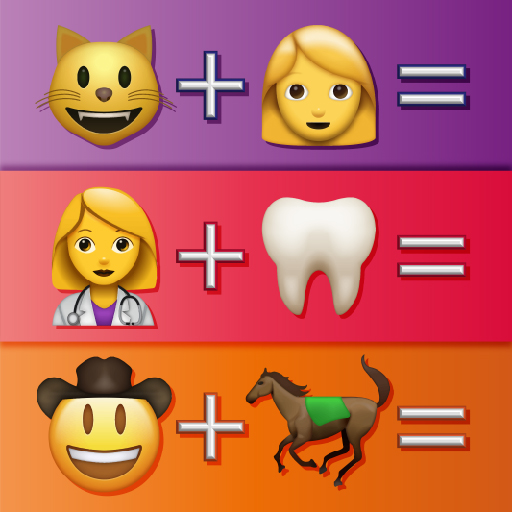Braining: Tricky Test Guess Who?
Juega en PC con BlueStacks: la plataforma de juegos Android, en la que confían más de 500 millones de jugadores.
Página modificada el: 30 de diciembre de 2020
Play Braining: Tricky Test Guess Who? on PC
Each level is made up of riddles, puzzles, and questions, which will challenge your skills and abilities. Don't forget to use hints if you need a clue because these questions will get harder and more challenging as you complete the levels!
We know that mind exercises are one of the most effective ways to keep the memory alive. So, what are you waiting for? We invite you to discover both your memory and social skills with this brain game!
Juega Braining: Tricky Test Guess Who? en la PC. Es fácil comenzar.
-
Descargue e instale BlueStacks en su PC
-
Complete el inicio de sesión de Google para acceder a Play Store, o hágalo más tarde
-
Busque Braining: Tricky Test Guess Who? en la barra de búsqueda en la esquina superior derecha
-
Haga clic para instalar Braining: Tricky Test Guess Who? desde los resultados de búsqueda
-
Complete el inicio de sesión de Google (si omitió el paso 2) para instalar Braining: Tricky Test Guess Who?
-
Haz clic en el ícono Braining: Tricky Test Guess Who? en la pantalla de inicio para comenzar a jugar