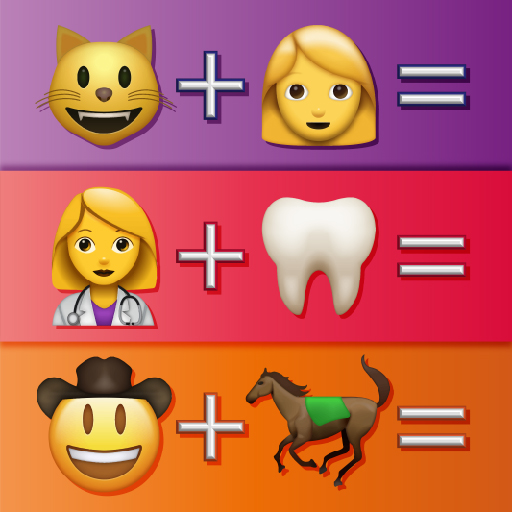Braining: Tricky Test Guess Who?
Jogue no PC com BlueStacks - A Plataforma de Jogos Android, confiada por mais de 500 milhões de jogadores.
Página modificada em: 30 de dezembro de 2020
Play Braining: Tricky Test Guess Who? on PC
Each level is made up of riddles, puzzles, and questions, which will challenge your skills and abilities. Don't forget to use hints if you need a clue because these questions will get harder and more challenging as you complete the levels!
We know that mind exercises are one of the most effective ways to keep the memory alive. So, what are you waiting for? We invite you to discover both your memory and social skills with this brain game!
Jogue Braining: Tricky Test Guess Who? no PC. É fácil começar.
-
Baixe e instale o BlueStacks no seu PC
-
Conclua o login do Google para acessar a Play Store ou faça isso mais tarde
-
Procure por Braining: Tricky Test Guess Who? na barra de pesquisa no canto superior direito
-
Clique para instalar Braining: Tricky Test Guess Who? a partir dos resultados da pesquisa
-
Conclua o login do Google (caso você pulou a etapa 2) para instalar o Braining: Tricky Test Guess Who?
-
Clique no ícone do Braining: Tricky Test Guess Who? na tela inicial para começar a jogar