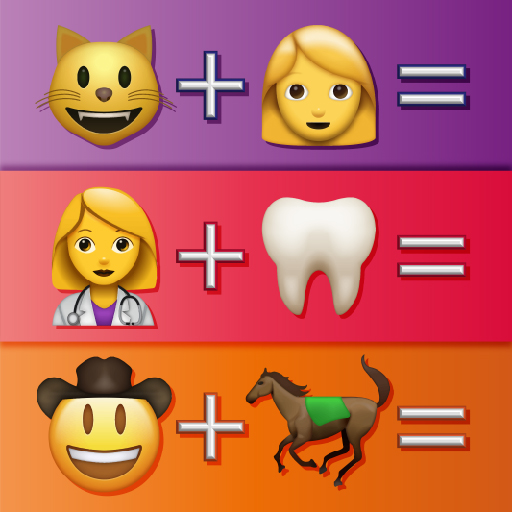Braining: Tricky Test Guess Who?
解謎 | Narcade
在電腦上使用BlueStacks –受到5億以上的遊戲玩家所信任的Android遊戲平台。
Play Braining: Tricky Test Guess Who? on PC
Would you like to test your intelligence while having fun? Challenge your brain and discover how far you can go with "Braining: Tricky Test Guess Who?".
Each level is made up of riddles, puzzles, and questions, which will challenge your skills and abilities. Don't forget to use hints if you need a clue because these questions will get harder and more challenging as you complete the levels!
We know that mind exercises are one of the most effective ways to keep the memory alive. So, what are you waiting for? We invite you to discover both your memory and social skills with this brain game!
Each level is made up of riddles, puzzles, and questions, which will challenge your skills and abilities. Don't forget to use hints if you need a clue because these questions will get harder and more challenging as you complete the levels!
We know that mind exercises are one of the most effective ways to keep the memory alive. So, what are you waiting for? We invite you to discover both your memory and social skills with this brain game!
在電腦上遊玩Braining: Tricky Test Guess Who? . 輕易上手.
-
在您的電腦上下載並安裝BlueStacks
-
完成Google登入後即可訪問Play商店,或等你需要訪問Play商店十再登入
-
在右上角的搜索欄中尋找 Braining: Tricky Test Guess Who?
-
點擊以從搜索結果中安裝 Braining: Tricky Test Guess Who?
-
完成Google登入(如果您跳過了步驟2),以安裝 Braining: Tricky Test Guess Who?
-
在首頁畫面中點擊 Braining: Tricky Test Guess Who? 圖標來啟動遊戲