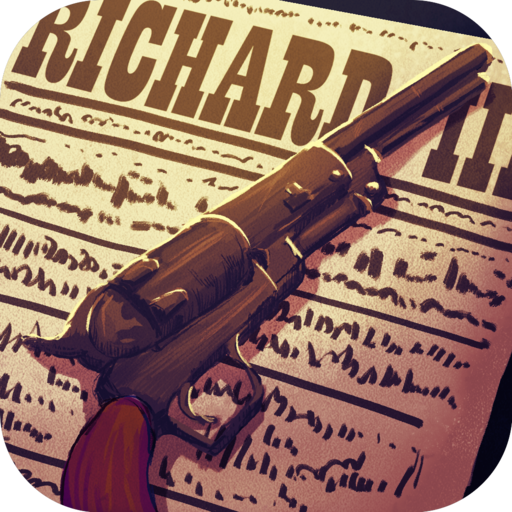Gate of Chaos
Play on PC with BlueStacks – the Android Gaming Platform, trusted by 500M+ gamers.
Page Modified on: Jul 23, 2021
Play Gate of Chaos on PC or Mac
Gate of Chaos is a role-playing game developed by Beijing Hanyi Technology Co., Ltd. BlueStacks app player is the best platform to play this Android Game on your PC or Mac for an immersive gaming experience. Download Gate of Chaos on PC with BlueStacks. Beautiful Images, Mystical Creatures in a World.
Explore the splendor of Vargundo’s land by traveling through it! The stunning in-game characters and setting, powered by the Unreal Engine, ensure total immersion in this fantastical world. Witness the unprecedented 360-degree aerial battle. The gameplay of an authentic air-to-ground and air-to-air battle removes any creative constraints.
The UE4’s realistic physics results produce breathtakingly cinematic gaming experiences. Explore distinct paths using various elemental skills. There are four classes available: Berserker, Mage, Shadow dancer, and Paladin. Each has its own traits and potent special abilities.
Every class can leave its own mark on the battlefield thanks to the constantly evolving skill set and distinct growth paths. Create your own impressive collection of mounts and wings. Set yourself apart from other players with your own distinctive skin and cosmetics style. Take to the skies on a variety of mounts, including dragons and machines.
Take a free 360-degree panoramic flight while observing the mountains and enormous oceans of this fantastical world.
Download Gate of Chaos on PC with BlueStacks.
Play Gate of Chaos on PC. It’s easy to get started.
-
Download and install BlueStacks on your PC
-
Complete Google sign-in to access the Play Store, or do it later
-
Look for Gate of Chaos in the search bar at the top right corner
-
Click to install Gate of Chaos from the search results
-
Complete Google sign-in (if you skipped step 2) to install Gate of Chaos
-
Click the Gate of Chaos icon on the home screen to start playing