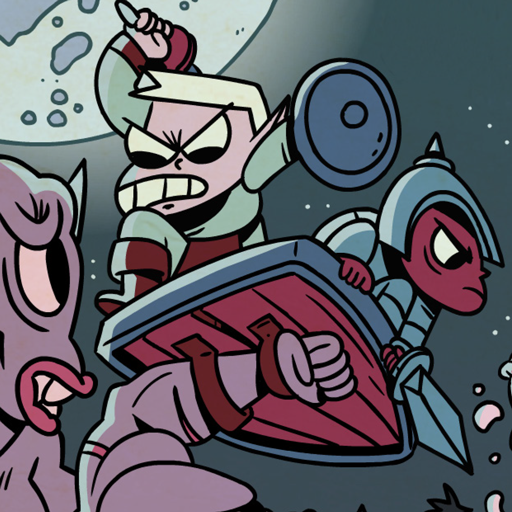Tap Wizard: Idle Magic Quest
Play on PC with BlueStacks – the Android Gaming Platform, trusted by 500M+ gamers.
Page Modified on: January 16, 2020
Play Tap Wizard: Idle Magic Quest on PC
Incremental idle clicker meet classic mage & magic casting in Tap Wizard: Idle Magic Quest! Level up your mage with unique quests. Battle monsters, raid dungeons guarded by magic monsters and level up your mage in this epic idle RPG!
= Tap Wizard: Idle Magic Quest FEATURES =
USE MAGIC!
- Mage quests: Endless monsters to defeat!
- Magic upgrades: power up each Spell!
- Dungeon crawl! Tap to Synergize your Spells!
IDLE MAGE CLICKER
- Tap gameplay meets strategic spell casting!
- Idle advancement: power up, get loot!
BATTLE & LEVEL UP
- Battle monsters: Over 60 enemy types!
- Research Mage projects to get boosts!
- Over 100 Magic Spell types to collect!
INCREMENTAL ADVANCEMENT
- Incremental Progression means progress while you're idle!
- Cast Magic Spells while relaxing!
Complete Mage quests, Enchant the Magic Staff, Raid, Forge New Spells, Conquer Dungeons, Open the Arcane Tower - and Defeat The Doomstone!
Magic Spell? Check. Idle Incremental Clicker? Check. Boosts, Buffs, Upgrades, Raids and Crazy Mage Synergies?!? Check!
Download Tap Wizard: Idle Magic Quest today and start your epic journey!
Play Tap Wizard: Idle Magic Quest on PC. It’s easy to get started.
-
Download and install BlueStacks on your PC
-
Complete Google sign-in to access the Play Store, or do it later
-
Look for Tap Wizard: Idle Magic Quest in the search bar at the top right corner
-
Click to install Tap Wizard: Idle Magic Quest from the search results
-
Complete Google sign-in (if you skipped step 2) to install Tap Wizard: Idle Magic Quest
-
Click the Tap Wizard: Idle Magic Quest icon on the home screen to start playing