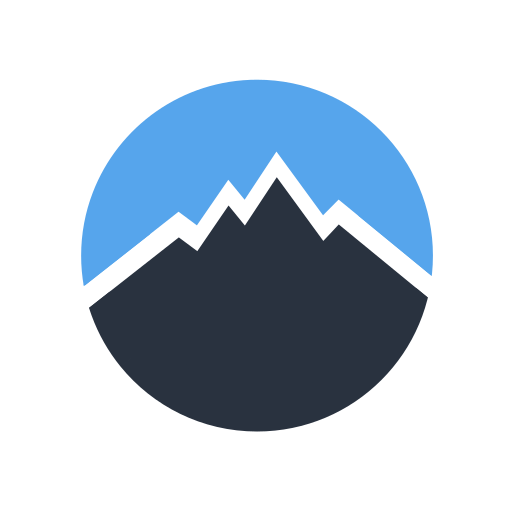PANOBIKE+
Gioca su PC con BlueStacks: la piattaforma di gioco Android, considerata affidabile da oltre 500 milioni di giocatori.
Pagina modificata il: 10 luglio 2018
Play PANOBIKE+ on PC
Track Your Rides and Improve Performance with Data
• Activity Tracking: Record with sensors or your phone’s built-in GPS, you will get a set of real-time stats like distance, duration, cadence, speed, grade, calories burned and an interactive map.
• Ride Page Customization: With nine data fields to choose from, decide which stats are most important and create your own cycling computer on the phone.
• Graphs and Stats: See your workout result in the detailed data list, interactive graphs, and GPS route.
Create Bike Routes and Explore around you
• Create: Start to map out the routes you love, arrange middle stops, and add camera spots along the way.
• Explore and build Collection: Search for routes with beautiful scenery, challenging climbs, or popular training goal. Build your own route collection for later use or share with your cycling buddies!
Navigation
• Navigation: Panobike+ Trip Planner also comes with a slick navigation function. When you go on a designed trip, a navigation hint will show on the map to indicate if you are on the right track.
Sensor
Compatible with Bluetooth Low Energy devices including Cadence & Speed Sensor, Heart Rate Monitor, and the PanoComp series.
**Important Note:
We track location in the background and when the screen is off in order to record your entire location-based workout data. Includes temperature, grade, elevation gain, route, and speed.
**Best optimized for:
Samsung Galaxy S4, S5, S6, S7
SONY Z1, Z2, Z3, Z4
LG G4, G5
HTC 10, One series
Huawei
>>> GPS tracking might perform differently on various Android devices due to different GPS chips used.
Although we’ve tried our best to field test as many devices as we can, we still need your help and feedback to cover even more devices.
If you’ve encountered any problems, please contact us at: panobikeservice@topeak.com.tw
Gioca PANOBIKE+ su PC. È facile iniziare.
-
Scarica e installa BlueStacks sul tuo PC
-
Completa l'accesso a Google per accedere al Play Store o eseguilo in un secondo momento
-
Cerca PANOBIKE+ nella barra di ricerca nell'angolo in alto a destra
-
Fai clic per installare PANOBIKE+ dai risultati della ricerca
-
Completa l'accesso a Google (se hai saltato il passaggio 2) per installare PANOBIKE+
-
Fai clic sull'icona PANOBIKE+ nella schermata principale per iniziare a giocare