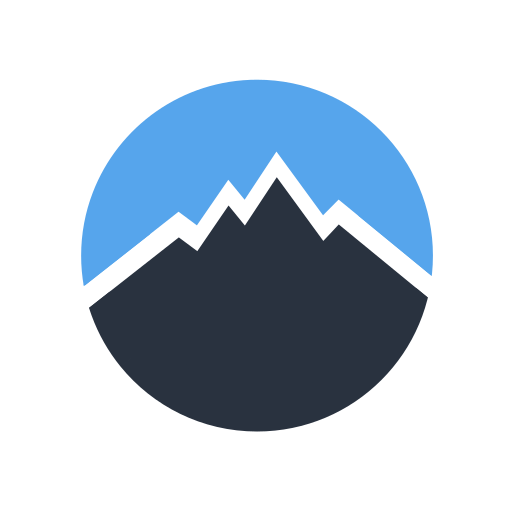このページには広告が含まれます

PANOBIKE+
健康&フィットネス | topeak app
BlueStacksを使ってPCでプレイ - 5憶以上のユーザーが愛用している高機能Androidゲーミングプラットフォーム
Play PANOBIKE+ on PC
If you are a cycling enthu-siast and want to keep track of your ride, seek to improve performance with data, and desire to try out new routes around you, Panobike+ is here for you to explore!
Track Your Rides and Improve Performance with Data
• Activity Tracking: Record with sensors or your phone’s built-in GPS, you will get a set of real-time stats like distance, duration, cadence, speed, grade, calories burned and an interactive map.
• Ride Page Customization: With nine data fields to choose from, decide which stats are most important and create your own cycling computer on the phone.
• Graphs and Stats: See your workout result in the detailed data list, interactive graphs, and GPS route.
Create Bike Routes and Explore around you
• Create: Start to map out the routes you love, arrange middle stops, and add camera spots along the way.
• Explore and build Collection: Search for routes with beautiful scenery, challenging climbs, or popular training goal. Build your own route collection for later use or share with your cycling buddies!
Navigation
• Navigation: Panobike+ Trip Planner also comes with a slick navigation function. When you go on a designed trip, a navigation hint will show on the map to indicate if you are on the right track.
Sensor
Compatible with Bluetooth Low Energy devices including Cadence & Speed Sensor, Heart Rate Monitor, and the PanoComp series.
**Important Note:
We track location in the background and when the screen is off in order to record your entire location-based workout data. Includes temperature, grade, elevation gain, route, and speed.
**Best optimized for:
Samsung Galaxy S4, S5, S6, S7
SONY Z1, Z2, Z3, Z4
LG G4, G5
HTC 10, One series
Huawei
>>> GPS tracking might perform differently on various Android devices due to different GPS chips used.
Although we’ve tried our best to field test as many devices as we can, we still need your help and feedback to cover even more devices.
If you’ve encountered any problems, please contact us at: panobikeservice@topeak.com.tw
Track Your Rides and Improve Performance with Data
• Activity Tracking: Record with sensors or your phone’s built-in GPS, you will get a set of real-time stats like distance, duration, cadence, speed, grade, calories burned and an interactive map.
• Ride Page Customization: With nine data fields to choose from, decide which stats are most important and create your own cycling computer on the phone.
• Graphs and Stats: See your workout result in the detailed data list, interactive graphs, and GPS route.
Create Bike Routes and Explore around you
• Create: Start to map out the routes you love, arrange middle stops, and add camera spots along the way.
• Explore and build Collection: Search for routes with beautiful scenery, challenging climbs, or popular training goal. Build your own route collection for later use or share with your cycling buddies!
Navigation
• Navigation: Panobike+ Trip Planner also comes with a slick navigation function. When you go on a designed trip, a navigation hint will show on the map to indicate if you are on the right track.
Sensor
Compatible with Bluetooth Low Energy devices including Cadence & Speed Sensor, Heart Rate Monitor, and the PanoComp series.
**Important Note:
We track location in the background and when the screen is off in order to record your entire location-based workout data. Includes temperature, grade, elevation gain, route, and speed.
**Best optimized for:
Samsung Galaxy S4, S5, S6, S7
SONY Z1, Z2, Z3, Z4
LG G4, G5
HTC 10, One series
Huawei
>>> GPS tracking might perform differently on various Android devices due to different GPS chips used.
Although we’ve tried our best to field test as many devices as we can, we still need your help and feedback to cover even more devices.
If you’ve encountered any problems, please contact us at: panobikeservice@topeak.com.tw
PANOBIKE+をPCでプレイ
-
BlueStacksをダウンロードしてPCにインストールします。
-
GoogleにサインインしてGoogle Play ストアにアクセスします。(こちらの操作は後で行っても問題ありません)
-
右上の検索バーにPANOBIKE+を入力して検索します。
-
クリックして検索結果からPANOBIKE+をインストールします。
-
Googleサインインを完了してPANOBIKE+をインストールします。※手順2を飛ばしていた場合
-
ホーム画面にてPANOBIKE+のアイコンをクリックしてアプリを起動します。