
このページには広告が含まれます
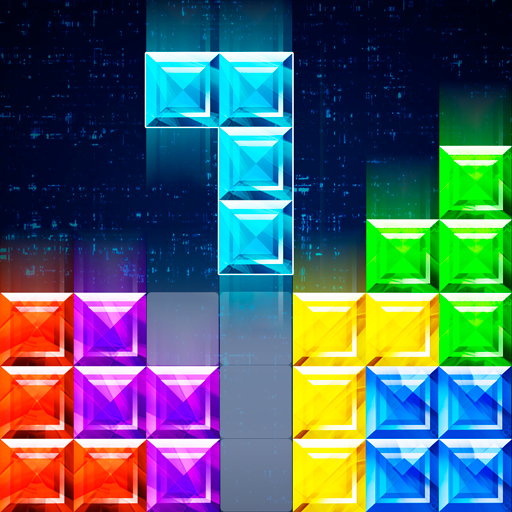
Block Puzzle Classic Plus
Puzzle | Free Classic Puzzle Game
BlueStacksを使ってPCでプレイ - 5憶以上のユーザーが愛用している高機能Androidゲーミングプラットフォーム
Play Block Puzzle Classic Plus on PC
Simple but addictive block puzzle classic plus !!
Block Puzzle Classic Plus is the most interesting block puzzle you have ever played!
Easy to play and pleasurable game for all age. Once you start, you will not stop playing. Just have a try, you will love it!
HOW TO PLAY BLOCK PUZZLE CLASSIC PLUS ?
• Place the blocks pieces into board. Once you fill in a vertical or horizontal line, it will disappear, freeing up space for new pieces.
• Game will be over if there are no space for any the given blocks below the board.
• Blocks can't be rotated.
• No time limits.
FEATURES
• Simple rules and Easy control
• Various Blocks and colorful graphic
• Save and reload game
• Support leaderboard
• Funny sound effects
Please Enjoy Our Block Puzzle Classic Plus. The More Play and The More Exciting !
Block Puzzle Classic Plus is the most interesting block puzzle you have ever played!
Easy to play and pleasurable game for all age. Once you start, you will not stop playing. Just have a try, you will love it!
HOW TO PLAY BLOCK PUZZLE CLASSIC PLUS ?
• Place the blocks pieces into board. Once you fill in a vertical or horizontal line, it will disappear, freeing up space for new pieces.
• Game will be over if there are no space for any the given blocks below the board.
• Blocks can't be rotated.
• No time limits.
FEATURES
• Simple rules and Easy control
• Various Blocks and colorful graphic
• Save and reload game
• Support leaderboard
• Funny sound effects
Please Enjoy Our Block Puzzle Classic Plus. The More Play and The More Exciting !
Block Puzzle Classic PlusをPCでプレイ
-
BlueStacksをダウンロードしてPCにインストールします。
-
GoogleにサインインしてGoogle Play ストアにアクセスします。(こちらの操作は後で行っても問題ありません)
-
右上の検索バーにBlock Puzzle Classic Plusを入力して検索します。
-
クリックして検索結果からBlock Puzzle Classic Plusをインストールします。
-
Googleサインインを完了してBlock Puzzle Classic Plusをインストールします。※手順2を飛ばしていた場合
-
ホーム画面にてBlock Puzzle Classic Plusのアイコンをクリックしてアプリを起動します。




