
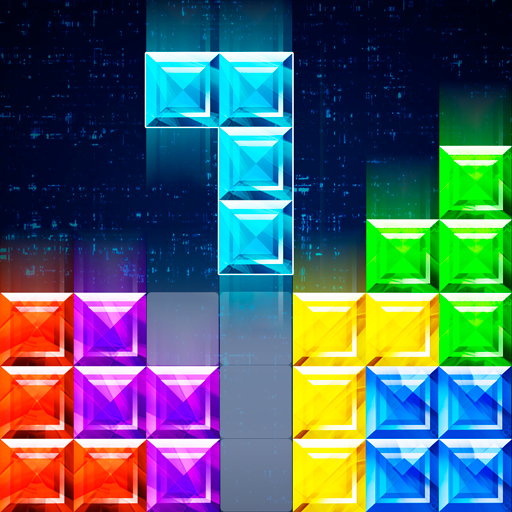
Block Puzzle Classic Plus
Chơi trên PC với BlueStacks - Nền tảng chơi game Android, được hơn 500 triệu game thủ tin tưởng.
Trang đã được sửa đổi vào: 8 tháng 1, 2020
Play Block Puzzle Classic Plus on PC
Block Puzzle Classic Plus is the most interesting block puzzle you have ever played!
Easy to play and pleasurable game for all age. Once you start, you will not stop playing. Just have a try, you will love it!
HOW TO PLAY BLOCK PUZZLE CLASSIC PLUS ?
• Place the blocks pieces into board. Once you fill in a vertical or horizontal line, it will disappear, freeing up space for new pieces.
• Game will be over if there are no space for any the given blocks below the board.
• Blocks can't be rotated.
• No time limits.
FEATURES
• Simple rules and Easy control
• Various Blocks and colorful graphic
• Save and reload game
• Support leaderboard
• Funny sound effects
Please Enjoy Our Block Puzzle Classic Plus. The More Play and The More Exciting !
Chơi Block Puzzle Classic Plus trên PC. Rất dễ để bắt đầu
-
Tải và cài đặt BlueStacks trên máy của bạn
-
Hoàn tất đăng nhập vào Google để đến PlayStore, hoặc thực hiện sau
-
Tìm Block Puzzle Classic Plus trên thanh tìm kiếm ở góc phải màn hình
-
Nhấn vào để cài đặt Block Puzzle Classic Plus trong danh sách kết quả tìm kiếm
-
Hoàn tất đăng nhập Google (nếu bạn chưa làm bước 2) để cài đặt Block Puzzle Classic Plus
-
Nhấn vào icon Block Puzzle Classic Plus tại màn hình chính để bắt đầu chơi




