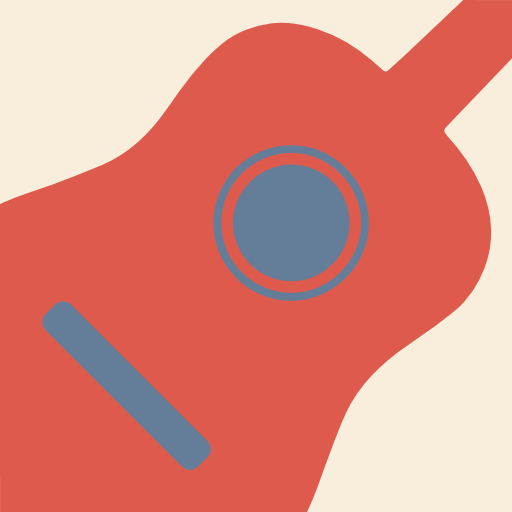Top Hat - Better Learning
500M + oyuncunun güvendiği Android Oyun Platformu, BlueStacks ile PC'de oynayın.
Sayfa Değiştirilme tarihi: 3 Şubat 2020
Play Top Hat - Better Learning on PC
Here's what Top Hat offers you:
Compelling resources, delivered on your smartphone or laptop
• Follow your prof's lecture slides on your own device
• Contribute in class with an easy-to-use response system that's always with you
• Participate with your profs and peers using in-app discussions
Affordable textbooks that keep education costs down
• Experience dynamic, interactive textbooks loaded up with images, videos, audio clips and more
• Learn from content tailored to your course with information that's kept up-to-date in real time
• Read your digital materials from anywhere and keep them forever
Quizzes, tests and polls that improve learning comprehension
• Challenge yourself by taking polls and quizzes on your own devices
• Improve your knowledge retention with interactive assessment elements
• Check for gaps in your understanding with graded and non-graded homework and short quizzes
Thanks for using Top Hat. As you experience the app, we'd love to get your feedback: support@tophat.com or follow us on Instagram, Twitter or Facebook @TopHat
Top Hat - Better Learning oyununu PC'de oyna. Başlamak çok kolay.
-
BlueStacks'i PC'nize İndirin ve Yükleyin
-
Play Store'a erişmek için Google girişi yapın ya da daha sonraya bırakın.
-
Sağ üst köşeye Top Hat - Better Learning yazarak arayın.
-
Top Hat - Better Learning uygulamasını arama sonuçlarından indirmek için tıklayın.
-
(iEğer Adım 2'yi atladıysanız) Top Hat - Better Learning uygulamasını yüklemek için Google'a giriş yapın.
-
Oynatmaya başlatmak için ekrandaki Top Hat - Better Learning ikonuna tıklayın.