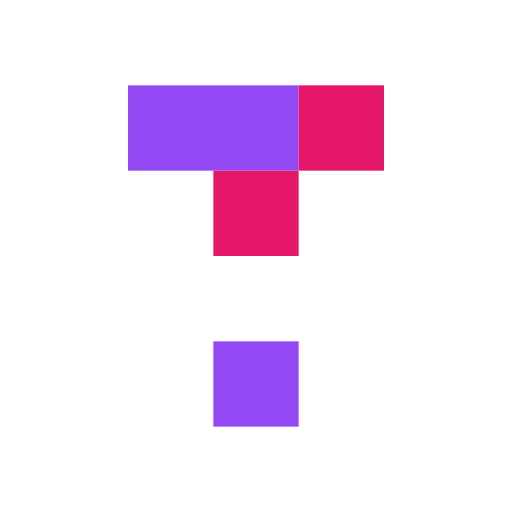Top Hat Community
Spiele auf dem PC mit BlueStacks - der Android-Gaming-Plattform, der über 500 Millionen Spieler vertrauen.
Seite geändert am: 14. Juni 2021
Play Top Hat Community on PC
Here’s how Community keeps you connected:
• Provides one place for all course announcements and questions
• Allows for notifications about new updates so you don’t miss important information
• Encourages everyone to join in the discussion, ask questions, share ideas and receive answers in real time
• Makes it easy to collaborate on projects and share files in group chats
• Lets you meet one-on-one or as a group through video conferencing
• Focuses the conversation with dedicated channels, allowing you to connect across campus
Thanks for using Top Hat Community. As you experience the app, we'd love to get your feedback at support@tophat.com or follow us on Instagram, Twitter or Facebook @TopHat
Spiele Top Hat Community auf dem PC. Der Einstieg ist einfach.
-
Lade BlueStacks herunter und installiere es auf deinem PC
-
Schließe die Google-Anmeldung ab, um auf den Play Store zuzugreifen, oder mache es später
-
Suche in der Suchleiste oben rechts nach Top Hat Community
-
Klicke hier, um Top Hat Community aus den Suchergebnissen zu installieren
-
Schließe die Google-Anmeldung ab (wenn du Schritt 2 übersprungen hast), um Top Hat Community zu installieren.
-
Klicke auf dem Startbildschirm auf das Top Hat Community Symbol, um mit dem Spielen zu beginnen