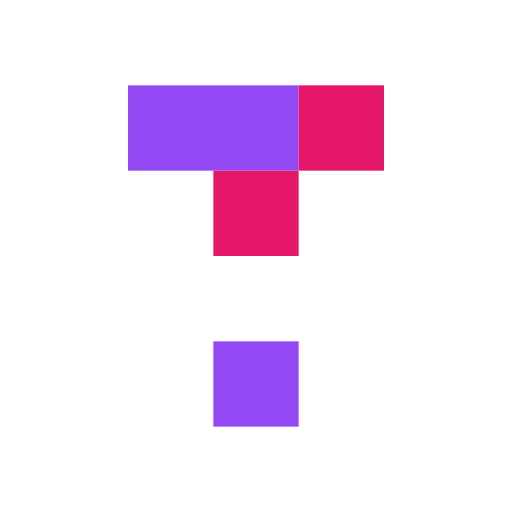Top Hat Community
เล่นบน PC ผ่าน BlueStacks - Android Gaming Platform ที่ได้รับความไว้วางใจจากเกมเมอร์ 500 ล้านคนทั่วโลก
Page Modified on: 14 มิถุนายน 2564
Play Top Hat Community on PC
Here’s how Community keeps you connected:
• Provides one place for all course announcements and questions
• Allows for notifications about new updates so you don’t miss important information
• Encourages everyone to join in the discussion, ask questions, share ideas and receive answers in real time
• Makes it easy to collaborate on projects and share files in group chats
• Lets you meet one-on-one or as a group through video conferencing
• Focuses the conversation with dedicated channels, allowing you to connect across campus
Thanks for using Top Hat Community. As you experience the app, we'd love to get your feedback at support@tophat.com or follow us on Instagram, Twitter or Facebook @TopHat
เล่น Top Hat Community บน PC ได้ง่ายกว่า
-
ดาวน์โหลดและติดตั้ง BlueStacks บน PC ของคุณ
-
ลงชื่อเข้าใช้แอคเคาท์ Google เพื่อเข้าสู่ Play Store หรือทำในภายหลัง
-
ค้นหา Top Hat Community ในช่องค้นหาด้านขวาบนของโปรแกรม
-
คลิกเพื่อติดตั้ง Top Hat Community จากผลการค้นหา
-
ลงชื่อเข้าใช้บัญชี Google Account (หากยังไม่ได้ทำในขั้นที่ 2) เพื่อติดตั้ง Top Hat Community
-
คลิกที่ไอคอน Top Hat Community ในหน้าจอเพื่อเริ่มเล่น