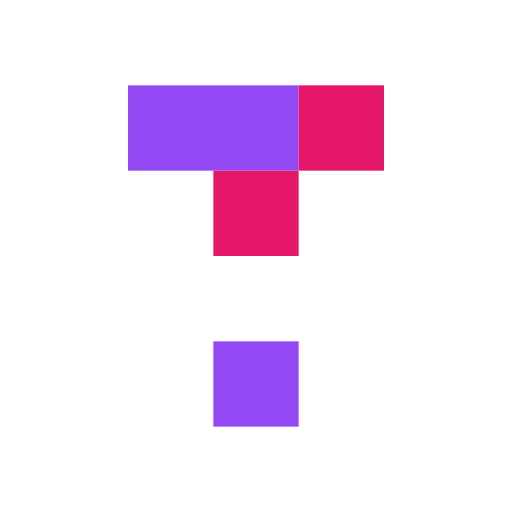Top Hat Community
500M + oyuncunun güvendiği Android Oyun Platformu, BlueStacks ile PC'de oynayın.
Sayfa Değiştirilme tarihi: 14 Haziran 2021
Play Top Hat Community on PC
Here’s how Community keeps you connected:
• Provides one place for all course announcements and questions
• Allows for notifications about new updates so you don’t miss important information
• Encourages everyone to join in the discussion, ask questions, share ideas and receive answers in real time
• Makes it easy to collaborate on projects and share files in group chats
• Lets you meet one-on-one or as a group through video conferencing
• Focuses the conversation with dedicated channels, allowing you to connect across campus
Thanks for using Top Hat Community. As you experience the app, we'd love to get your feedback at support@tophat.com or follow us on Instagram, Twitter or Facebook @TopHat
Top Hat Community oyununu PC'de oyna. Başlamak çok kolay.
-
BlueStacks'i PC'nize İndirin ve Yükleyin
-
Play Store'a erişmek için Google girişi yapın ya da daha sonraya bırakın.
-
Sağ üst köşeye Top Hat Community yazarak arayın.
-
Top Hat Community uygulamasını arama sonuçlarından indirmek için tıklayın.
-
(iEğer Adım 2'yi atladıysanız) Top Hat Community uygulamasını yüklemek için Google'a giriş yapın.
-
Oynatmaya başlatmak için ekrandaki Top Hat Community ikonuna tıklayın.