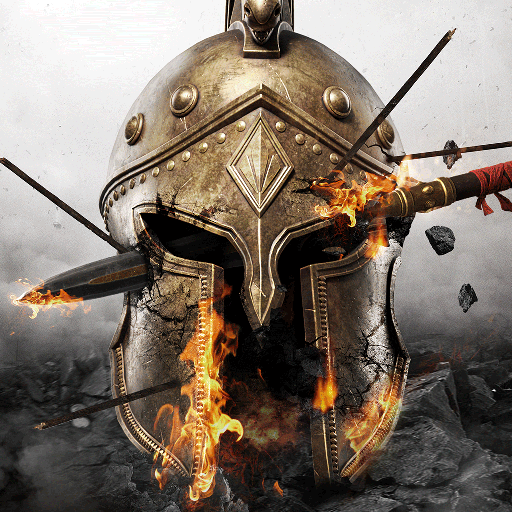Empires Calling: Kings War
Mainkan di PC dengan BlueStacks – platform Game-Game Android, dipercaya oleh lebih dari 500 juta gamer.
Halaman Dimodifikasi Aktif: 25 Okt 2023
Play Empires Calling: Kings War on PC or Mac
Empires Calling: Kings War is a strategy game developed by TOPJOY. BlueStacks app player is the best platform to play this Android game on your PC or Mac for an immersive gaming experience.
Welcome to Empires Calling, a revolutionary mobile SLG war game set in a medieval timeline with stunning graphics and immersive gameplay.
Long ago, the world was full of magic power, but as time passed, most of it faded away. Dragons sacrificed their lives to seal away the chaos serpent, but it still managed to destroy the world.
Now, civilization is restarting, and the dragon horn has been shattered into pieces and scattered across the land. As a descendant of a powerful race, it’s up to you to fight against evil forces and the fallen ones in order to save and rule the world.
Empires Calling offers unique features to make your gaming experience truly remarkable. One of these is the ability to build your empire by exploring, expanding, and exploiting.
The era of time and population are closely related, so the key to increasing your population is to make your empire a safe and livable place. Explore unknown areas, gather resources, and expand your territory to build your empire.
Mainkan Empires Calling: Kings War di PC Mudah saja memulainya.
-
Unduh dan pasang BlueStacks di PC kamu
-
Selesaikan proses masuk Google untuk mengakses Playstore atau lakukan nanti
-
Cari Empires Calling: Kings War di bilah pencarian di pojok kanan atas
-
Klik untuk menginstal Empires Calling: Kings War dari hasil pencarian
-
Selesaikan proses masuk Google (jika kamu melewati langkah 2) untuk menginstal Empires Calling: Kings War
-
Klik ikon Empires Calling: Kings War di layar home untuk membuka gamenya