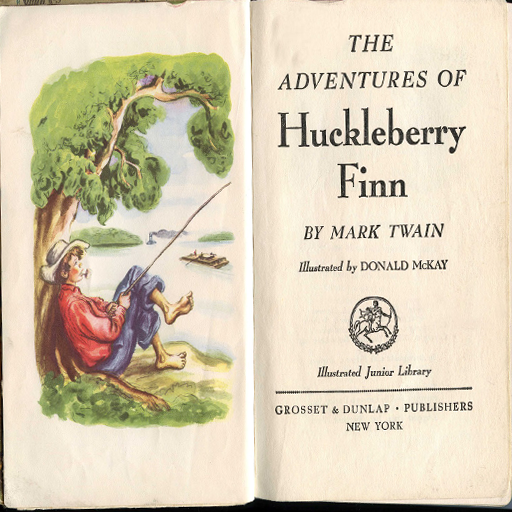Aprende Inglés a través de la historia
Juega en PC con BlueStacks: la plataforma de juegos Android, en la que confían más de 500 millones de jugadores.
Página modificada el: 29 de noviembre de 2019
Play Learn English Through Story on PC
Improve skill listen english, remember more vocabulary.
You can listen to and practice along with at your own pace.
You can easily start your listening English practice from the level you’re comfortable in, and work your way through the more advanced level articles and conversations.
You can improve speaking skill with it, listening every day and speak repeat.
Listening is the most important skill in English. This software will help you to practice English listening easier. The voice from conversations is quite slow. Therefore, you can listen almost words in the conversations.
This app contains English stories for people available with Offline Audio Only for You. To Increase your English listening capacity.
Learn English Through Story will help you relax after a work hard day. You can let your child listen to this app with many fairy tail story.
We provide transcript to help you to follow speaker and dictionary function to help you to understand which word you do not understand clearly.
This Learn English Through Story app is having one of the special features as soon as the user reads the stories it will be marked as Read also we have provided the option to mark it as unread if user wants to set it as Unread
- Many kinds of stories for example :
+ Listen to English through Stories for Beginner
+ Listen to English with Stories for Intermediate
+ Listen to English with Stories for Advance
+ Listen to English with Fairy tales
+ Listen to English Story with Classic
+ Listen to English with Educational
+ Listen to English with Myths
+ Listen to English with Junior
+ Listen to English with Bible
+ Listen to English with Poems
+ Listen to English with Original
Hope that you love this app.
Juega Aprende Inglés a través de la historia en la PC. Es fácil comenzar.
-
Descargue e instale BlueStacks en su PC
-
Complete el inicio de sesión de Google para acceder a Play Store, o hágalo más tarde
-
Busque Aprende Inglés a través de la historia en la barra de búsqueda en la esquina superior derecha
-
Haga clic para instalar Aprende Inglés a través de la historia desde los resultados de búsqueda
-
Complete el inicio de sesión de Google (si omitió el paso 2) para instalar Aprende Inglés a través de la historia
-
Haz clic en el ícono Aprende Inglés a través de la historia en la pantalla de inicio para comenzar a jugar