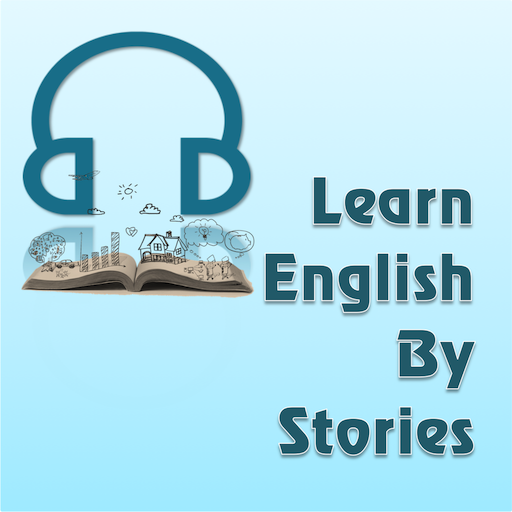このページには広告が含まれます

ストーリーを通して英語を学ぶ
Educational | Tan Pham
BlueStacksを使ってPCでプレイ - 5憶以上のユーザーが愛用している高機能Androidゲーミングプラットフォーム
Play Learn English Through Story on PC
Learn English Through Story is a free application, this app provide you many stories with transcription and audio.
Improve skill listen english, remember more vocabulary.
You can listen to and practice along with at your own pace.
You can easily start your listening English practice from the level you’re comfortable in, and work your way through the more advanced level articles and conversations.
You can improve speaking skill with it, listening every day and speak repeat.
Listening is the most important skill in English. This software will help you to practice English listening easier. The voice from conversations is quite slow. Therefore, you can listen almost words in the conversations.
This app contains English stories for people available with Offline Audio Only for You. To Increase your English listening capacity.
Learn English Through Story will help you relax after a work hard day. You can let your child listen to this app with many fairy tail story.
We provide transcript to help you to follow speaker and dictionary function to help you to understand which word you do not understand clearly.
This Learn English Through Story app is having one of the special features as soon as the user reads the stories it will be marked as Read also we have provided the option to mark it as unread if user wants to set it as Unread
- Many kinds of stories for example :
+ Listen to English through Stories for Beginner
+ Listen to English with Stories for Intermediate
+ Listen to English with Stories for Advance
+ Listen to English with Fairy tales
+ Listen to English Story with Classic
+ Listen to English with Educational
+ Listen to English with Myths
+ Listen to English with Junior
+ Listen to English with Bible
+ Listen to English with Poems
+ Listen to English with Original
Hope that you love this app.
Improve skill listen english, remember more vocabulary.
You can listen to and practice along with at your own pace.
You can easily start your listening English practice from the level you’re comfortable in, and work your way through the more advanced level articles and conversations.
You can improve speaking skill with it, listening every day and speak repeat.
Listening is the most important skill in English. This software will help you to practice English listening easier. The voice from conversations is quite slow. Therefore, you can listen almost words in the conversations.
This app contains English stories for people available with Offline Audio Only for You. To Increase your English listening capacity.
Learn English Through Story will help you relax after a work hard day. You can let your child listen to this app with many fairy tail story.
We provide transcript to help you to follow speaker and dictionary function to help you to understand which word you do not understand clearly.
This Learn English Through Story app is having one of the special features as soon as the user reads the stories it will be marked as Read also we have provided the option to mark it as unread if user wants to set it as Unread
- Many kinds of stories for example :
+ Listen to English through Stories for Beginner
+ Listen to English with Stories for Intermediate
+ Listen to English with Stories for Advance
+ Listen to English with Fairy tales
+ Listen to English Story with Classic
+ Listen to English with Educational
+ Listen to English with Myths
+ Listen to English with Junior
+ Listen to English with Bible
+ Listen to English with Poems
+ Listen to English with Original
Hope that you love this app.
ストーリーを通して英語を学ぶをPCでプレイ
-
BlueStacksをダウンロードしてPCにインストールします。
-
GoogleにサインインしてGoogle Play ストアにアクセスします。(こちらの操作は後で行っても問題ありません)
-
右上の検索バーにストーリーを通して英語を学ぶを入力して検索します。
-
クリックして検索結果からストーリーを通して英語を学ぶをインストールします。
-
Googleサインインを完了してストーリーを通して英語を学ぶをインストールします。※手順2を飛ばしていた場合
-
ホーム画面にてストーリーを通して英語を学ぶのアイコンをクリックしてアプリを起動します。