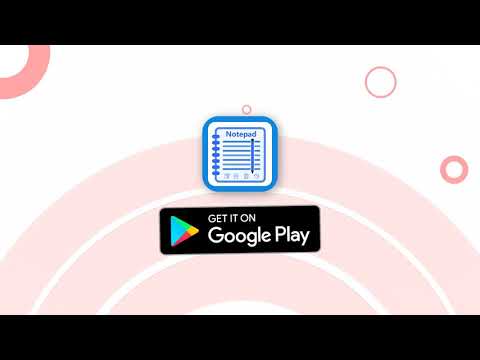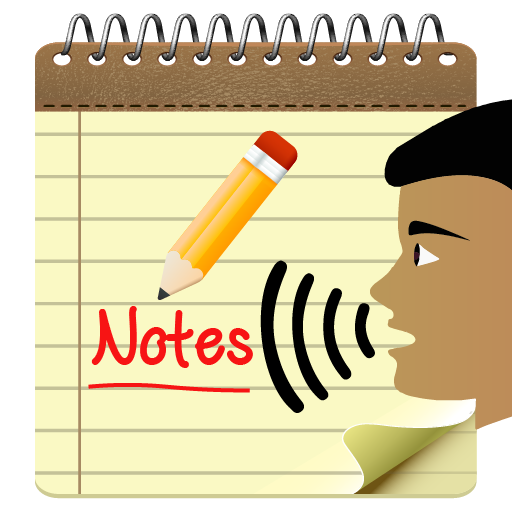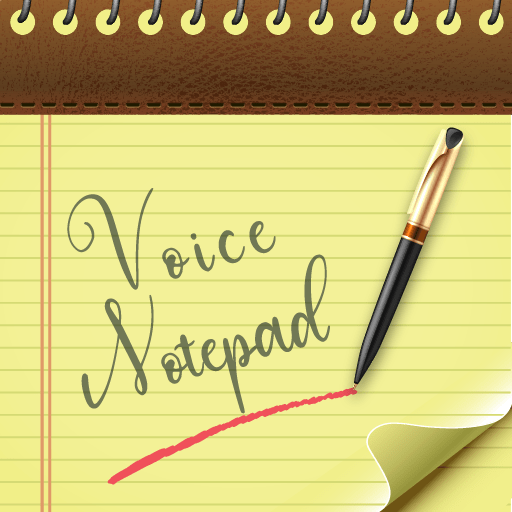
Głos Uwagi & Lista kontrolna - Notatnik Notatnik
Graj na PC z BlueStacks – Platforma gamingowa Android, która uzyskała zaufanie ponad 500 milionów graczy!
Strona zmodyfikowana w dniu: 18 maja 2021
Play Keep Notes Free - Voice Notepad Notebook on PC
• Absolutely translate your voice even though in a Noise environment.
• Translation results are exactly and easy to understand.
• Translated text are correct and understandable.
• Translate your voice and text quickly easily.
• User can copy & Share translated text.
• Easily Customizable notes and Text Size.
• Secure you document by Passcode protection.
• Translate your voice and text in Multi-Languages.
Voice checklist app find every color sticky note and daily life text file with easy search and friendly user interface. Organize your document by voice digital keep your files secure. The Undo and also redo is one of the best feature of this amazing app. Find something that you write on daily reminder app. This app is mostly useful for the students and professional peoples to remind your tasks before a time or at a time. Text translator app help you in speak to text creation & offer you easy and clear document with lock. Get quick text typing through voice checklist app. write multiple list in different colors from this app, and put important android free document file into your pocket easily.
Zagraj w Głos Uwagi & Lista kontrolna - Notatnik Notatnik na PC. To takie proste.
-
Pobierz i zainstaluj BlueStacks na PC
-
Zakończ pomyślnie ustawienie Google, aby otrzymać dostęp do sklepu Play, albo zrób to później.
-
Wyszukaj Głos Uwagi & Lista kontrolna - Notatnik Notatnik w pasku wyszukiwania w prawym górnym rogu.
-
Kliknij, aby zainstalować Głos Uwagi & Lista kontrolna - Notatnik Notatnik z wyników wyszukiwania
-
Ukończ pomyślnie rejestrację Google (jeśli krok 2 został pominięty) aby zainstalować Głos Uwagi & Lista kontrolna - Notatnik Notatnik
-
Klinij w ikonę Głos Uwagi & Lista kontrolna - Notatnik Notatnik na ekranie startowym, aby zacząć grę