
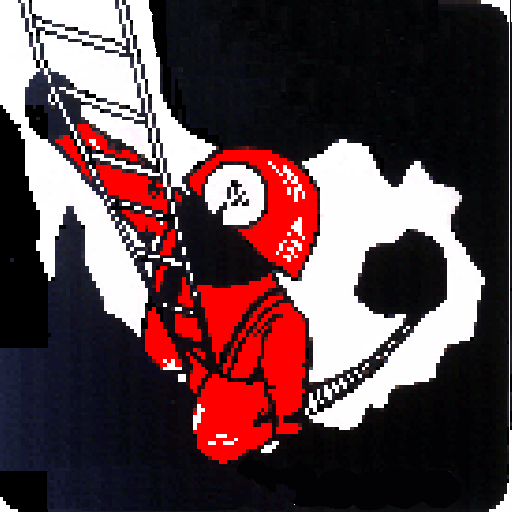
Cave3D
العب على الكمبيوتر الشخصي مع BlueStacks - نظام أندرويد للألعاب ، موثوق به من قبل أكثر من 500 مليون لاعب.
تم تعديل الصفحة في: 23 يناير 2020
Play Cave3D on PC
Supported data formats: Therion (as exported by TopoDroid), Loch (partial), Compass, VisualTopo.
You can move, zoom, rotate the 3D view of the cave. 3d wall can be reconstructed from the splays. Surface DEM in Therion and Loch files, are supported.
It can display directions rose diagrams, and survey infos, and you can measure distance between stations and, with DEM, station distance from the surface.
Exported formats: STL (ascii and binary), CGAL, LAS and DXF
For the latest version join Cave3D open beta program.
Translations: M. Guerrero (Spanish), A. Kozhenkov (Russian), R. Severo (Portuguese)
العب Cave3D على جهاز الكمبيوتر. من السهل البدء.
-
قم بتنزيل BlueStacks وتثبيته على جهاز الكمبيوتر الخاص بك
-
أكمل تسجيل الدخول إلى Google للوصول إلى متجر Play ، أو قم بذلك لاحقًا
-
ابحث عن Cave3D في شريط البحث أعلى الزاوية اليمنى
-
انقر لتثبيت Cave3D من نتائج البحث
-
أكمل تسجيل الدخول إلى Google (إذا تخطيت الخطوة 2) لتثبيت Cave3D
-
انقر على أيقونة Cave3D على الشاشة الرئيسية لبدء اللعب



