
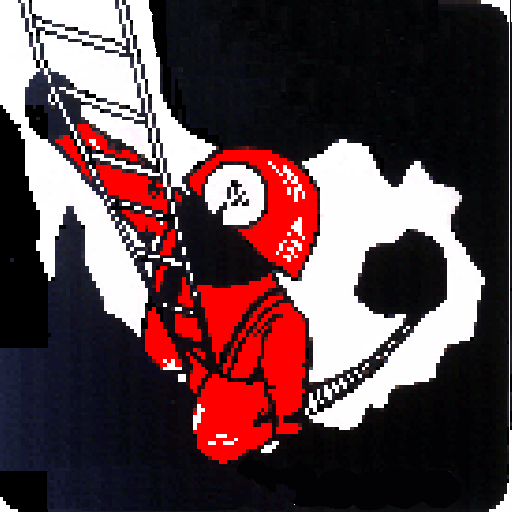
Cave3D
Play on PC with BlueStacks – the Android Gaming Platform, trusted by 500M+ gamers.
Page Modified on: January 23, 2020
Play Cave3D on PC
Supported data formats: Therion (as exported by TopoDroid), Loch (partial), Compass, VisualTopo.
You can move, zoom, rotate the 3D view of the cave. 3d wall can be reconstructed from the splays. Surface DEM in Therion and Loch files, are supported.
It can display directions rose diagrams, and survey infos, and you can measure distance between stations and, with DEM, station distance from the surface.
Exported formats: STL (ascii and binary), CGAL, LAS and DXF
For the latest version join Cave3D open beta program.
Translations: M. Guerrero (Spanish), A. Kozhenkov (Russian), R. Severo (Portuguese)
Play Cave3D on PC. It’s easy to get started.
-
Download and install BlueStacks on your PC
-
Complete Google sign-in to access the Play Store, or do it later
-
Look for Cave3D in the search bar at the top right corner
-
Click to install Cave3D from the search results
-
Complete Google sign-in (if you skipped step 2) to install Cave3D
-
Click the Cave3D icon on the home screen to start playing



