
このページには広告が含まれます
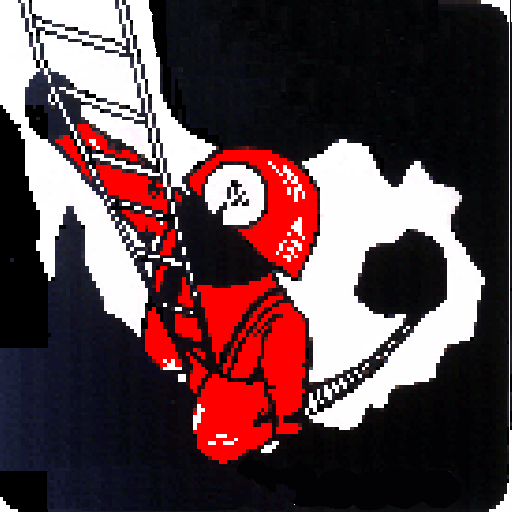
Cave3D
仕事効率化 | marco.corvi
BlueStacksを使ってPCでプレイ - 5憶以上のユーザーが愛用している高機能Androidゲーミングプラットフォーム
Play Cave3D on PC
3D viewer of TopoDroid cave survey data.
Supported data formats: Therion (as exported by TopoDroid), Loch (partial), Compass, VisualTopo.
You can move, zoom, rotate the 3D view of the cave. 3d wall can be reconstructed from the splays. Surface DEM in Therion and Loch files, are supported.
It can display directions rose diagrams, and survey infos, and you can measure distance between stations and, with DEM, station distance from the surface.
Exported formats: STL (ascii and binary), CGAL, LAS and DXF
For the latest version join Cave3D open beta program.
Translations: M. Guerrero (Spanish), A. Kozhenkov (Russian), R. Severo (Portuguese)
Supported data formats: Therion (as exported by TopoDroid), Loch (partial), Compass, VisualTopo.
You can move, zoom, rotate the 3D view of the cave. 3d wall can be reconstructed from the splays. Surface DEM in Therion and Loch files, are supported.
It can display directions rose diagrams, and survey infos, and you can measure distance between stations and, with DEM, station distance from the surface.
Exported formats: STL (ascii and binary), CGAL, LAS and DXF
For the latest version join Cave3D open beta program.
Translations: M. Guerrero (Spanish), A. Kozhenkov (Russian), R. Severo (Portuguese)
Cave3DをPCでプレイ
-
BlueStacksをダウンロードしてPCにインストールします。
-
GoogleにサインインしてGoogle Play ストアにアクセスします。(こちらの操作は後で行っても問題ありません)
-
右上の検索バーにCave3Dを入力して検索します。
-
クリックして検索結果からCave3Dをインストールします。
-
Googleサインインを完了してCave3Dをインストールします。※手順2を飛ばしていた場合
-
ホーム画面にてCave3Dのアイコンをクリックしてアプリを起動します。



