
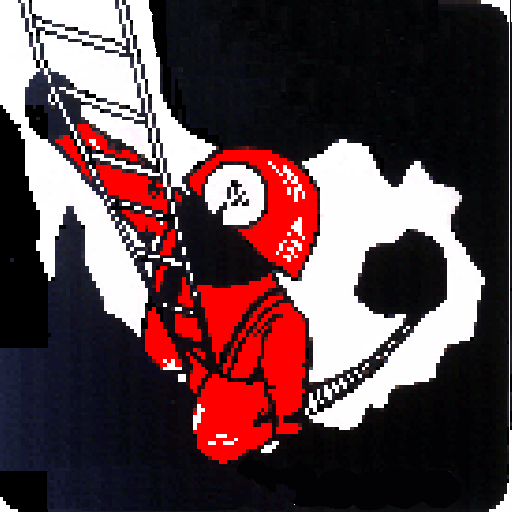
Cave3D
생산성 | marco.corvi
5억명 이상의 게이머가 신뢰하는 안드로이드 게임 플랫폼 BlueStacks으로 PC에서 플레이하세요.
Play Cave3D on PC
3D viewer of TopoDroid cave survey data.
Supported data formats: Therion (as exported by TopoDroid), Loch (partial), Compass, VisualTopo.
You can move, zoom, rotate the 3D view of the cave. 3d wall can be reconstructed from the splays. Surface DEM in Therion and Loch files, are supported.
It can display directions rose diagrams, and survey infos, and you can measure distance between stations and, with DEM, station distance from the surface.
Exported formats: STL (ascii and binary), CGAL, LAS and DXF
For the latest version join Cave3D open beta program.
Translations: M. Guerrero (Spanish), A. Kozhenkov (Russian), R. Severo (Portuguese)
Supported data formats: Therion (as exported by TopoDroid), Loch (partial), Compass, VisualTopo.
You can move, zoom, rotate the 3D view of the cave. 3d wall can be reconstructed from the splays. Surface DEM in Therion and Loch files, are supported.
It can display directions rose diagrams, and survey infos, and you can measure distance between stations and, with DEM, station distance from the surface.
Exported formats: STL (ascii and binary), CGAL, LAS and DXF
For the latest version join Cave3D open beta program.
Translations: M. Guerrero (Spanish), A. Kozhenkov (Russian), R. Severo (Portuguese)
PC에서 Cave3D 플레이해보세요.
-
BlueStacks 다운로드하고 설치
-
Google Play 스토어에 로그인 하기(나중에 진행가능)
-
오른쪽 상단 코너에 Cave3D 검색
-
검색 결과 중 Cave3D 선택하여 설치
-
구글 로그인 진행(만약 2단계를 지나갔을 경우) 후 Cave3D 설치
-
메인 홈화면에서 Cave3D 선택하여 실행



