
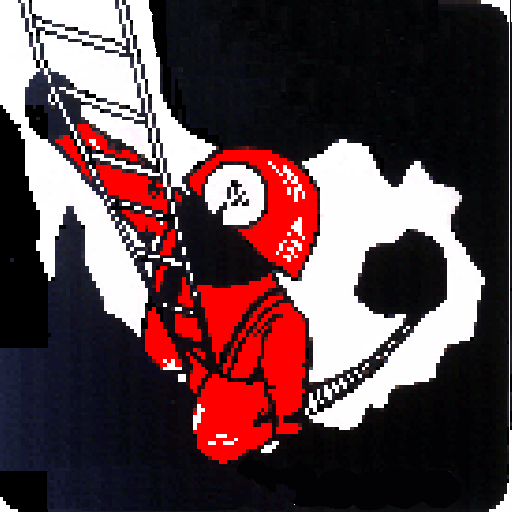
Cave3D
เล่นบน PC ผ่าน BlueStacks - Android Gaming Platform ที่ได้รับความไว้วางใจจากเกมเมอร์ 500 ล้านคนทั่วโลก
Page Modified on: 23 มกราคม 2563
Play Cave3D on PC
Supported data formats: Therion (as exported by TopoDroid), Loch (partial), Compass, VisualTopo.
You can move, zoom, rotate the 3D view of the cave. 3d wall can be reconstructed from the splays. Surface DEM in Therion and Loch files, are supported.
It can display directions rose diagrams, and survey infos, and you can measure distance between stations and, with DEM, station distance from the surface.
Exported formats: STL (ascii and binary), CGAL, LAS and DXF
For the latest version join Cave3D open beta program.
Translations: M. Guerrero (Spanish), A. Kozhenkov (Russian), R. Severo (Portuguese)
เล่น Cave3D บน PC ได้ง่ายกว่า
-
ดาวน์โหลดและติดตั้ง BlueStacks บน PC ของคุณ
-
ลงชื่อเข้าใช้แอคเคาท์ Google เพื่อเข้าสู่ Play Store หรือทำในภายหลัง
-
ค้นหา Cave3D ในช่องค้นหาด้านขวาบนของโปรแกรม
-
คลิกเพื่อติดตั้ง Cave3D จากผลการค้นหา
-
ลงชื่อเข้าใช้บัญชี Google Account (หากยังไม่ได้ทำในขั้นที่ 2) เพื่อติดตั้ง Cave3D
-
คลิกที่ไอคอน Cave3D ในหน้าจอเพื่อเริ่มเล่น



