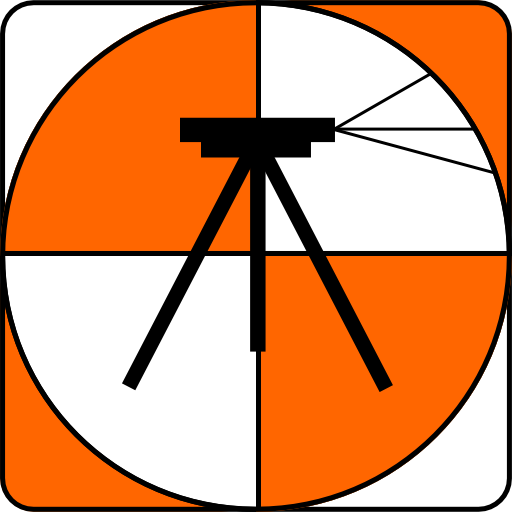Topography assistant
Play on PC with BlueStacks – the Android Gaming Platform, trusted by 500M+ gamers.
Page Modified on: December 31, 2019
Play Topography assistant on PC
At any time you can access through the application itself, any text file we have on the phone's SD card, with data from our control points, points for staking, etc..
In the tool "area calculation" tool and "remote height", we record our work in a text file, easily manageable by any software tool.
Play Topography assistant on PC. It’s easy to get started.
-
Download and install BlueStacks on your PC
-
Complete Google sign-in to access the Play Store, or do it later
-
Look for Topography assistant in the search bar at the top right corner
-
Click to install Topography assistant from the search results
-
Complete Google sign-in (if you skipped step 2) to install Topography assistant
-
Click the Topography assistant icon on the home screen to start playing