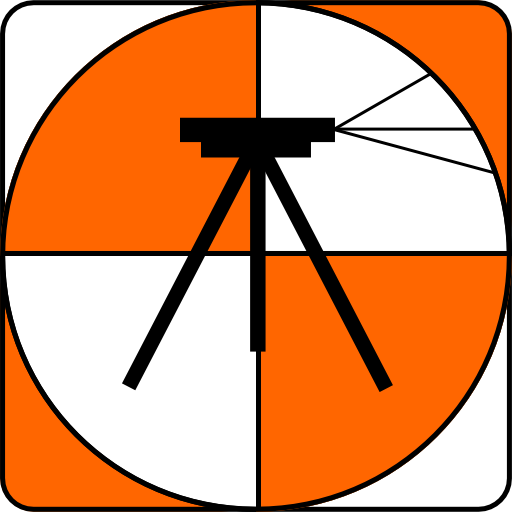このページには広告が含まれます

地形アシスタント
ツール | GeoSoftware
BlueStacksを使ってPCでプレイ - 5憶以上のユーザーが愛用している高機能Androidゲーミングプラットフォーム
Play Topography assistant on PC
Application designed for surveying of all types, such as stakeout, measurement and calculation of areas with adjustable resections calculations and report calculations, direct intersections, remote height measurement, and ability to enter values for custom calculation.
At any time you can access through the application itself, any text file we have on the phone's SD card, with data from our control points, points for staking, etc..
In the tool "area calculation" tool and "remote height", we record our work in a text file, easily manageable by any software tool.
At any time you can access through the application itself, any text file we have on the phone's SD card, with data from our control points, points for staking, etc..
In the tool "area calculation" tool and "remote height", we record our work in a text file, easily manageable by any software tool.
地形アシスタントをPCでプレイ
-
BlueStacksをダウンロードしてPCにインストールします。
-
GoogleにサインインしてGoogle Play ストアにアクセスします。(こちらの操作は後で行っても問題ありません)
-
右上の検索バーに地形アシスタントを入力して検索します。
-
クリックして検索結果から地形アシスタントをインストールします。
-
Googleサインインを完了して地形アシスタントをインストールします。※手順2を飛ばしていた場合
-
ホーム画面にて地形アシスタントのアイコンをクリックしてアプリを起動します。