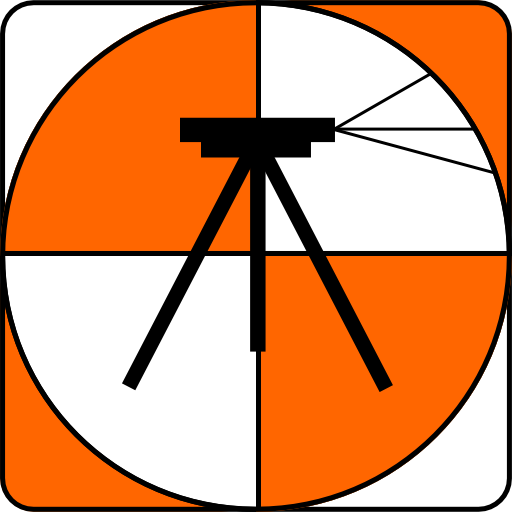Asistente de Topografía
Graj na PC z BlueStacks – Platforma gamingowa Android, która uzyskała zaufanie ponad 500 milionów graczy!
Strona zmodyfikowana w dniu: 31 gru 2019
Play Topography assistant on PC
At any time you can access through the application itself, any text file we have on the phone's SD card, with data from our control points, points for staking, etc..
In the tool "area calculation" tool and "remote height", we record our work in a text file, easily manageable by any software tool.
Zagraj w Asistente de Topografía na PC. To takie proste.
-
Pobierz i zainstaluj BlueStacks na PC
-
Zakończ pomyślnie ustawienie Google, aby otrzymać dostęp do sklepu Play, albo zrób to później.
-
Wyszukaj Asistente de Topografía w pasku wyszukiwania w prawym górnym rogu.
-
Kliknij, aby zainstalować Asistente de Topografía z wyników wyszukiwania
-
Ukończ pomyślnie rejestrację Google (jeśli krok 2 został pominięty) aby zainstalować Asistente de Topografía
-
Klinij w ikonę Asistente de Topografía na ekranie startowym, aby zacząć grę