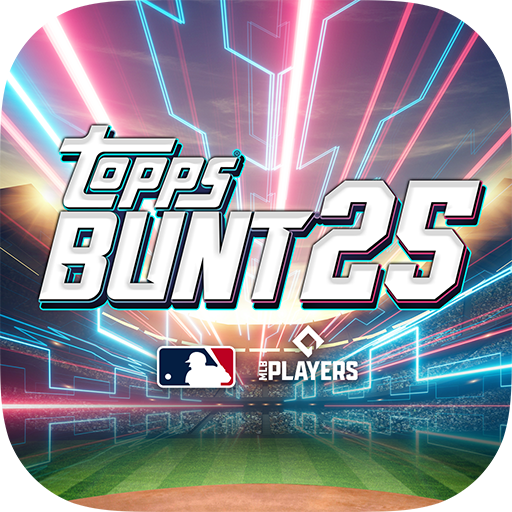Disney Collect! by Topps®
Play on PC with BlueStacks – the Android Gaming Platform, trusted by 500M+ gamers.
Page Modified on: Nov 29, 2023
Run Disney Collect! by Topps on PC or Mac
Disney Collect! by Topps is an entertainment app developed by The Topps Company, Inc. BlueStacks app player is the best platform to run this Android app on your PC or Mac for an immersive experience.
Download Disney Collect! by Topps on PC to discover a whole new world of collecting. Trade and connect with fellow collectors from all over the world. Are you ready to become a collector? Download Disney Collect! by Topps on PC now.
In this entertainment app, you get to collect and showcase all of your favorite Disney character avatars from over 90+ memorable years of timeless Disney creations, animations, and storylines. Collect new digital collectibles every day. Bring your collections to life and trade with Disney fans from all over the world. Use magic to cast a wish to win cards and combine them to craft rarer ones. Customize your profile to your style for the best experience.
Plus, you can claim free coins to help boost pack opening power. You can also complete missions to help you earn unique rewards and unlock special content. So, what are you waiting for? Collect and trade amazing digital collectibles with friends and fans from all over the world.
Play Disney Collect! by Topps® on PC. It’s easy to get started.
-
Download and install BlueStacks on your PC
-
Complete Google sign-in to access the Play Store, or do it later
-
Look for Disney Collect! by Topps® in the search bar at the top right corner
-
Click to install Disney Collect! by Topps® from the search results
-
Complete Google sign-in (if you skipped step 2) to install Disney Collect! by Topps®
-
Click the Disney Collect! by Topps® icon on the home screen to start playing