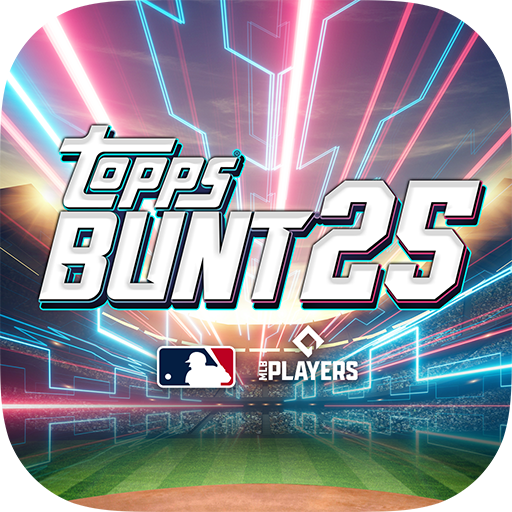Star Wars Card Trader by Topps
Play on PC with BlueStacks – the Android Gaming Platform, trusted by 500M+ gamers.
Page Modified on: Mar 4, 2024
Play Star Wars Card Trader by Topps on PC or Mac
Star Wars Card Trader by Topps is a Card game developed by The Topps Company, Inc. BlueStacks app player is the best platform to play this Android game on your PC or Mac for an immersive Android experience.
Download Star Wars Card Trader by Topps on PC with BlueStacks and create the ultimate digital card library. Fuel your passion for all things Star Wars and dive into a galaxy of characters, weapons, spacecraft, and iconic moments from across the saga.
Join forces with fans worldwide to build your collection, trade coveted cards, and unlock exclusive rewards. Daily freebies, pack openings, and missions bring new adventures and opportunities to expand your Star Wars universe. Connect with like-minded collectors, craft rare collectibles, and showcase your prized possessions with custom profiles and avatars.
Let the Force guide you through a thrilling journey of collecting and trading. Unleash your inner Jedi as you navigate through different eras of the Star Wars galaxy, from Phantom Menace to The Rise of Skywalker and beyond.
Fuel your obsession, connect with fellow enthusiasts, and make your mark in the Star Wars: Card Trader by Topps community. May the cards be with you! Download Star Wars Card Trader by Topps on PC with BlueStacks and let the intergalactic trading begin!
Play Star Wars Card Trader by Topps on PC. It’s easy to get started.
-
Download and install BlueStacks on your PC
-
Complete Google sign-in to access the Play Store, or do it later
-
Look for Star Wars Card Trader by Topps in the search bar at the top right corner
-
Click to install Star Wars Card Trader by Topps from the search results
-
Complete Google sign-in (if you skipped step 2) to install Star Wars Card Trader by Topps
-
Click the Star Wars Card Trader by Topps icon on the home screen to start playing