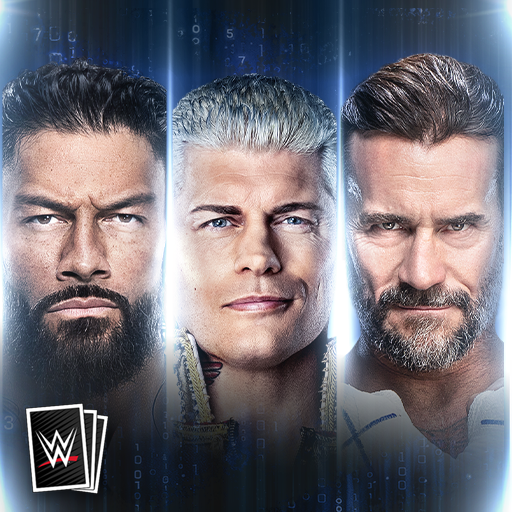Topps® WWE SLAM: Card Trader
Spiele auf dem PC mit BlueStacks - der Android-Gaming-Plattform, der über 500 Millionen Spieler vertrauen.
Seite geändert am: 19. März 2021
Play Topps® WWE SLAM: Card Trader on PC
Discover a NEW world of collecting!
• Claim FREE daily bonus packs of WWE cards!
• Claim FREE currency to open packs!
• Complete Missions to unlock special content!
• Spin the Card Wheel to win a prize every time!
• Trade with the WWE Universe – 24/7!
• Connect and follow fellow collectors!
Build the ultimate WWE collection!
• NEW WWE digital collectibles every day!
• Combine cards to craft into rarer ones!
• Track & complete sets to earn awards!
• Create Trade and Wish Lists.
• Unique collectibles: motion, special FX, tilt cards + more!
Customize your Profile!
• Showcase your favorite Topps WWE cards!
• Unlock and choose WWE Superstar avatars!
*For the best experience, we recommend devices updated to Android 8.0 (Oreo) or later.*
-----
MORE INFO:
Stay updated on the latest SLAM news & content releases:
- Follow @ToppsSLAM on Twitter
- Follow @toppswweslam on Facebook
- Follow @officialtoppsslam on Instagram
- Subscribe: https://www.youtube.com/ToppsDigitalApps
- Visit: play.toppsapps.com/app/slam
Spiele Topps® WWE SLAM: Card Trader auf dem PC. Der Einstieg ist einfach.
-
Lade BlueStacks herunter und installiere es auf deinem PC
-
Schließe die Google-Anmeldung ab, um auf den Play Store zuzugreifen, oder mache es später
-
Suche in der Suchleiste oben rechts nach Topps® WWE SLAM: Card Trader
-
Klicke hier, um Topps® WWE SLAM: Card Trader aus den Suchergebnissen zu installieren
-
Schließe die Google-Anmeldung ab (wenn du Schritt 2 übersprungen hast), um Topps® WWE SLAM: Card Trader zu installieren.
-
Klicke auf dem Startbildschirm auf das Topps® WWE SLAM: Card Trader Symbol, um mit dem Spielen zu beginnen