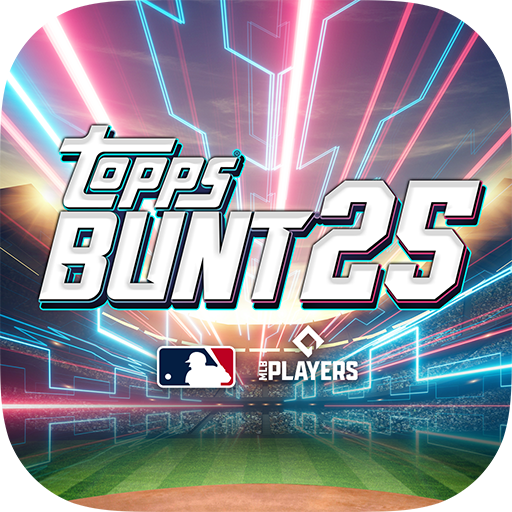Topps® Digital Archive
Mainkan di PC dengan BlueStacks – platform Game-Game Android, dipercaya oleh lebih dari 500 juta gamer.
Halaman Dimodifikasi Aktif: 14 April 2021
Play Topps® Digital Archive on PC
CONTINUE ENJOYING YOUR COLLECTION!
• View, filter and sort cards you've collected
• View earned collectibles like trophies and awards
• Stay up to date on the latest app news and notes!
*For the best experience, we recommend devices be updated to iOS 12 or later.*
MORE INFORMATION:
- Follow us on Twitter: @ToppsDigital
- Follow us on Instagram: @toppsdigital
- Follow us on FB: facebook.com/ToppsDigital
- Subscribe: YouTube: youtube.com/ToppsDigitalApps
- Subscribe: Twitch: twitch.tv/toppsdigicast
- Visit: play.toppsapps.com/
Mainkan Topps® Digital Archive di PC Mudah saja memulainya.
-
Unduh dan pasang BlueStacks di PC kamu
-
Selesaikan proses masuk Google untuk mengakses Playstore atau lakukan nanti
-
Cari Topps® Digital Archive di bilah pencarian di pojok kanan atas
-
Klik untuk menginstal Topps® Digital Archive dari hasil pencarian
-
Selesaikan proses masuk Google (jika kamu melewati langkah 2) untuk menginstal Topps® Digital Archive
-
Klik ikon Topps® Digital Archive di layar home untuk membuka gamenya