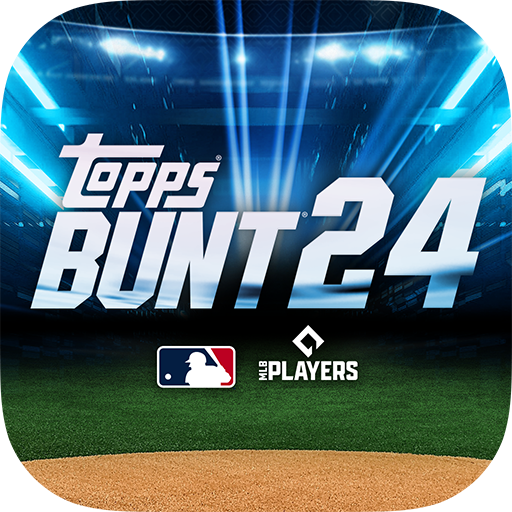このページには広告が含まれます

Topps® Digital Archive
Card | The Topps Company, Inc.
BlueStacksを使ってPCでプレイ - 5憶以上のユーザーが愛用している高機能Androidゲーミングプラットフォーム
Play Topps® Digital Archive on PC
Topps® Digital Archive is the home for your Topps® KNOCKOUT and HUDDLE digital collections! This app acts as a centralized vault for your digital collections and allows you to view your previously collected digital trading cards.
CONTINUE ENJOYING YOUR COLLECTION!
• View, filter and sort cards you've collected
• View earned collectibles like trophies and awards
• Stay up to date on the latest app news and notes!
*For the best experience, we recommend devices be updated to iOS 12 or later.*
MORE INFORMATION:
- Follow us on Twitter: @ToppsDigital
- Follow us on Instagram: @toppsdigital
- Follow us on FB: facebook.com/ToppsDigital
- Subscribe: YouTube: youtube.com/ToppsDigitalApps
- Subscribe: Twitch: twitch.tv/toppsdigicast
- Visit: play.toppsapps.com/
CONTINUE ENJOYING YOUR COLLECTION!
• View, filter and sort cards you've collected
• View earned collectibles like trophies and awards
• Stay up to date on the latest app news and notes!
*For the best experience, we recommend devices be updated to iOS 12 or later.*
MORE INFORMATION:
- Follow us on Twitter: @ToppsDigital
- Follow us on Instagram: @toppsdigital
- Follow us on FB: facebook.com/ToppsDigital
- Subscribe: YouTube: youtube.com/ToppsDigitalApps
- Subscribe: Twitch: twitch.tv/toppsdigicast
- Visit: play.toppsapps.com/
Topps® Digital ArchiveをPCでプレイ
-
BlueStacksをダウンロードしてPCにインストールします。
-
GoogleにサインインしてGoogle Play ストアにアクセスします。(こちらの操作は後で行っても問題ありません)
-
右上の検索バーにTopps® Digital Archiveを入力して検索します。
-
クリックして検索結果からTopps® Digital Archiveをインストールします。
-
Googleサインインを完了してTopps® Digital Archiveをインストールします。※手順2を飛ばしていた場合
-
ホーム画面にてTopps® Digital Archiveのアイコンをクリックしてアプリを起動します。