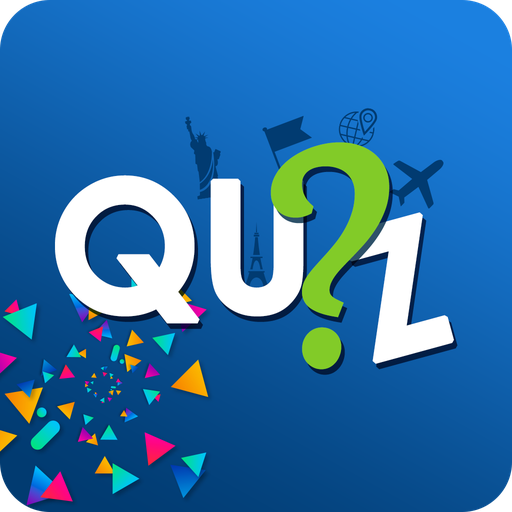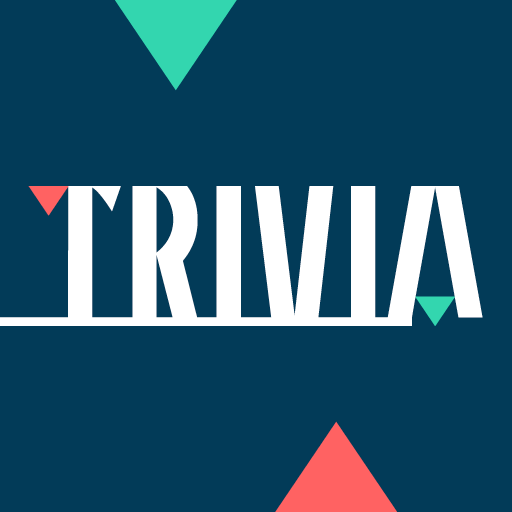Millionaire Geography Quiz
Graj na PC z BlueStacks – Platforma gamingowa Android, która uzyskała zaufanie ponad 500 milionów graczy!
Strona zmodyfikowana w dniu: 7 listopada 2019
Play Millionaire Geography Quiz on PC
Show that you know the world as no one else and play the most famous TV quiz with lot of questions from all over the world! Guess the country, where the monuments are located, identify the flags and travel without leaving your place!
Go around the world and play! Try to win 1 MILLION in each round and have fun while learning!
HOW TO PLAY?
- Each game has 15 questions that you should answer correctly to earn 1 MILLION!
- There are 4 lifelines to help you getting further
- Answer the questions correctly and recover lifeines
- But be careful! A wrong answer can cost you a game! Think well ;)
THOUSANDS OF QUESTIONS, ALWAYS UPDATED!
Travel and discover every corner, monument, country or even the destination of your next trip! And don’t worry, new questions will regularly be added to ensure that the game is ever more complete and surprising!
A GAME THAT CHALLENGES YOU!
Because the game adapts to you, as you play new challenges arise so that you can improve your knowledge every day!
Are you ready for the trip? : D
Zagraj w Millionaire Geography Quiz na PC. To takie proste.
-
Pobierz i zainstaluj BlueStacks na PC
-
Zakończ pomyślnie ustawienie Google, aby otrzymać dostęp do sklepu Play, albo zrób to później.
-
Wyszukaj Millionaire Geography Quiz w pasku wyszukiwania w prawym górnym rogu.
-
Kliknij, aby zainstalować Millionaire Geography Quiz z wyników wyszukiwania
-
Ukończ pomyślnie rejestrację Google (jeśli krok 2 został pominięty) aby zainstalować Millionaire Geography Quiz
-
Klinij w ikonę Millionaire Geography Quiz na ekranie startowym, aby zacząć grę