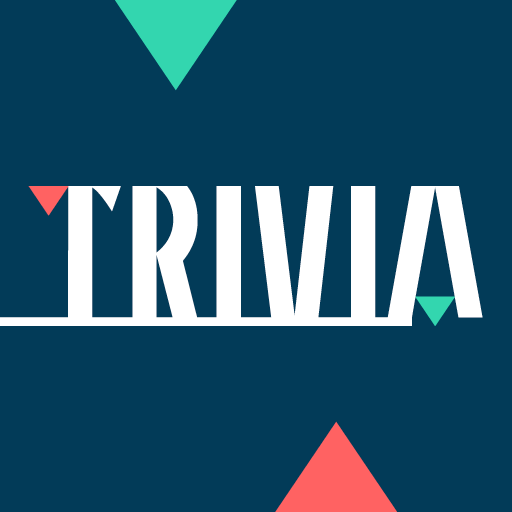Trivial Quiz - The Pursuit of Knowledge
Spiele auf dem PC mit BlueStacks - der Android-Gaming-Plattform, der über 500 Millionen Spieler vertrauen.
Seite geändert am: 15. April 2019
Play Trivial Quiz - The Pursuit of Knowledge on PC
How to play:
• Start a new game
• Select your favorite category
• Answer the 7 questions in the shortest time
You can choose from the following categories:
• Geography (Countries, capitals, flags...)
• Entertainment (Movies, music, artists...)
• History
• Art and Literature (Books, paintings...)
• Science and Nature
• Sport (Football, board games...)
Want more than one category? No problem! You can choose the random mode so your game has a bit of everything ;)
Trivial Quiz - The Pursuit of Knowledge shows a set of statistics for you to stay on track of your performance in the game and always try to improve your maximum!
Spiele Trivial Quiz - The Pursuit of Knowledge auf dem PC. Der Einstieg ist einfach.
-
Lade BlueStacks herunter und installiere es auf deinem PC
-
Schließe die Google-Anmeldung ab, um auf den Play Store zuzugreifen, oder mache es später
-
Suche in der Suchleiste oben rechts nach Trivial Quiz - The Pursuit of Knowledge
-
Klicke hier, um Trivial Quiz - The Pursuit of Knowledge aus den Suchergebnissen zu installieren
-
Schließe die Google-Anmeldung ab (wenn du Schritt 2 übersprungen hast), um Trivial Quiz - The Pursuit of Knowledge zu installieren.
-
Klicke auf dem Startbildschirm auf das Trivial Quiz - The Pursuit of Knowledge Symbol, um mit dem Spielen zu beginnen