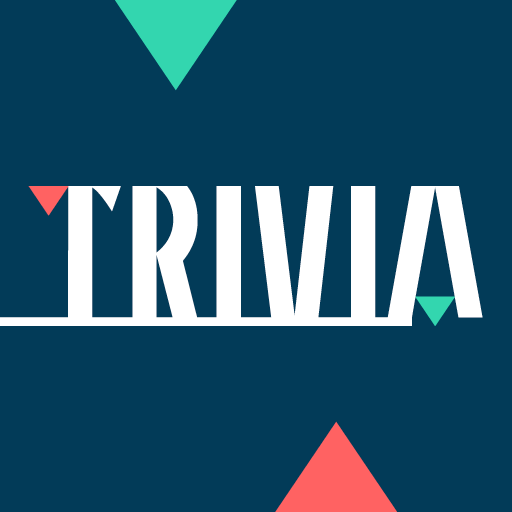Trivial Quiz - The Pursuit of Knowledge
Jouez sur PC avec BlueStacks - la plate-forme de jeu Android, approuvée par + 500M de joueurs.
Page Modifiée le: 7 février 2020
Play Trivial Quiz - The Pursuit of Knowledge on PC
How to play:
• Start a new game
• Select your favorite category
• Answer the 7 questions in the shortest time
You can choose from the following categories:
• Geography (Countries, capitals, flags...)
• Entertainment (Movies, music, artists...)
• History
• Art and Literature (Books, paintings...)
• Science and Nature
• Sport (Football, board games...)
Want more than one category? No problem! You can choose the random mode so your game has a bit of everything ;)
Trivial Quiz - The Pursuit of Knowledge shows a set of statistics for you to stay on track of your performance in the game and always try to improve your maximum!
Jouez à Trivial Quiz - The Pursuit of Knowledge sur PC. C'est facile de commencer.
-
Téléchargez et installez BlueStacks sur votre PC
-
Connectez-vous à Google pour accéder au Play Store ou faites-le plus tard
-
Recherchez Trivial Quiz - The Pursuit of Knowledge dans la barre de recherche dans le coin supérieur droit
-
Cliquez pour installer Trivial Quiz - The Pursuit of Knowledge à partir des résultats de la recherche
-
Connectez-vous à Google (si vous avez ignoré l'étape 2) pour installer Trivial Quiz - The Pursuit of Knowledge
-
Cliquez sur l'icône Trivial Quiz - The Pursuit of Knowledge sur l'écran d'accueil pour commencer à jouer