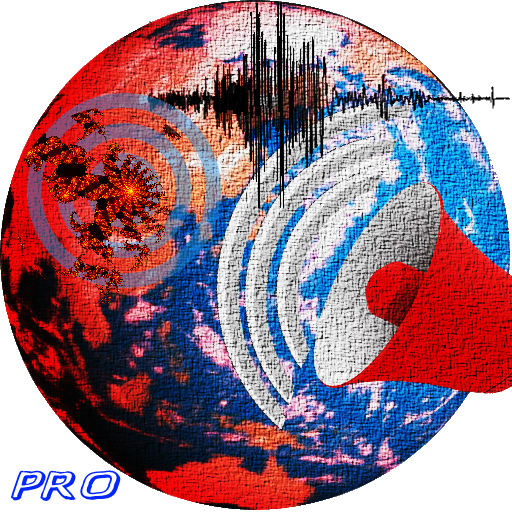Temblores Pro
Juega en PC con BlueStacks: la plataforma de juegos Android, en la que confían más de 500 millones de jugadores.
Página modificada el: 7 de enero de 2020
Play Earthquakes Pro on PC
With this app, you can get the latest earthquake info immediately from all over the world.
Pro version no ads, more notifications options(alert sound, distance, custom location, quiet mode)
Main Features:
- 22 Earthquake data sources, Covers the frequent occurrence of the earthquake area in the world.
- Perfect real-time algorithm to achieve all of the data source unified display (non-duplication of data), data source select "ALL".
- Alerts and Push notifications!
- View quakes on Google Map,Support detailed information display.
- Filter what you see (magnitude/region/depth/date)
- Support Historical data / Nearby / stat report.
- Support collection quakes.
- View details on source site
Contact:
Welcome to contact us feedback problem and suggestions!
- Email topstcn@gmail.com
- Twitter twitter.com/earthquakesApp
Juega Temblores Pro en la PC. Es fácil comenzar.
-
Descargue e instale BlueStacks en su PC
-
Complete el inicio de sesión de Google para acceder a Play Store, o hágalo más tarde
-
Busque Temblores Pro en la barra de búsqueda en la esquina superior derecha
-
Haga clic para instalar Temblores Pro desde los resultados de búsqueda
-
Complete el inicio de sesión de Google (si omitió el paso 2) para instalar Temblores Pro
-
Haz clic en el ícono Temblores Pro en la pantalla de inicio para comenzar a jugar